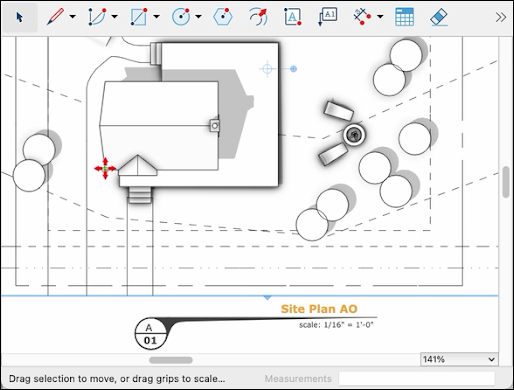An inference point is another point in your document you can use as a guide when you draw or move an object. LayOut’s inference engine is similar to SketchUp’s with a few differences that make how inferences work in LayOut unique.

Tips on the screen can help you identify significant points. Dashed colored lines indicate the axis position of the shape or line as it relates to other objects in your document. When moving or creating an object, you can press Shift or use the arrow keys on your keyboard to lock it to one of these axes. When the axis is locked the dashed colored lines become solid. By default, the colors you’ll see are:
- Green – Vertical (Up Arrow)
- Red – Horizontal (Right/Left Arrow)
- Magenta – Diagonal (Down Arrow)
When moving or copying, available inferences are highlighted under your cursor. Inferences are then limited to the location where you first click your mouse and LayOut will attempt to use the closest inference point available.