SketchUp’s account management tools help you manage your SketchUp subscriptions and access to the products and services they provide.
Some SketchUp accounts still need to use the AMP for account management. If you have an account with multiple subscriptions you may need to use both the AMP and the Admin Console. If your account management options aren’t available in the Admin Console, you will be notified by email when your account is scheduled for migration.
You can open the Admin Console by navigating to accounts.trimble.com. You can also access your account management tools from SketchUp.com by following these steps:
Click the Trimble icon in the upper right.
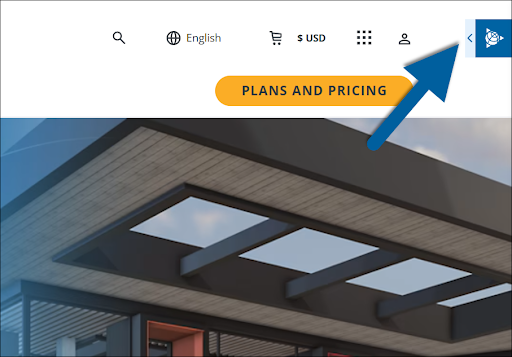
- Click Sign In.
- Login using your Trimble ID.
Click the Trimble icon in the upper right again. A new list of options will appear.
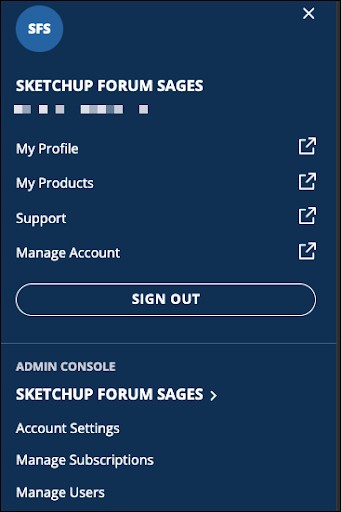
- To access your account management tools, click one of the following to open a specific section of the Admin Console:
- Manage Account – Opens to the Products & Licenses page.
- Account Settings – Opens to the Account Settings page.
- Manage Subscriptions – Opens to the Product & Licenses page.
- Manage Users – Opens to the Users page.
Tip: Once you login, you can do more than just manage your SketchUp subscriptions using the following links:
- My Profile – Opens your Trimble My Profile page where you can edit your basic information, adjust your preferences, and manage passkeys.
- My Products – Opens a page containing all the Trimble product licenses assigned to you.
- Support/Support Center – Opens the Trimble Support Center.
For more information on how to use SketchUp’s account management options, take a look at the following articles:
- Account Management Portal – Details on how to manage your account using SketchUp’s legacy account management platform.
- Trimble Admin Console – An introduction to Trimble’s Admin Console and how to manage your account using the options available to you there.
- Managing Activations – SketchUp limits the number of activations to two devices. These articles provide help with managing your device activations.
- My Products – How to find the products included in your subscription.
- Refunds and Cancellations provides information on how to get a refund and what happens when you cancel your subscription.
- How to Delete an Account – Instructions on how to delete your Trimble account and how to remove your SketchUp data.