The Trimble Admin Console helps you manage your SketchUp products along with any other Trimble products you may have. Account Owners and License Administrators can view the details of the subscriptions in their account, add or remove users, and assign or remove licenses from users.
Navigating the Admin Console
When you first sign into the Admin Console, you will see a few different options depending on your role.
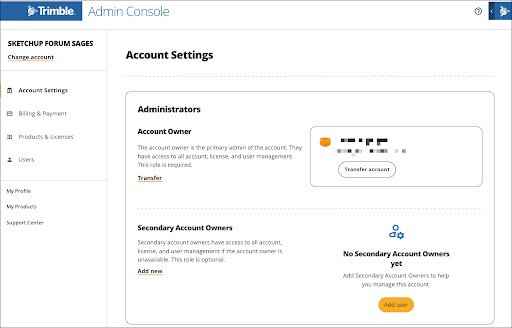
You can navigate the Admin Console using the following options in the left navigation bar:
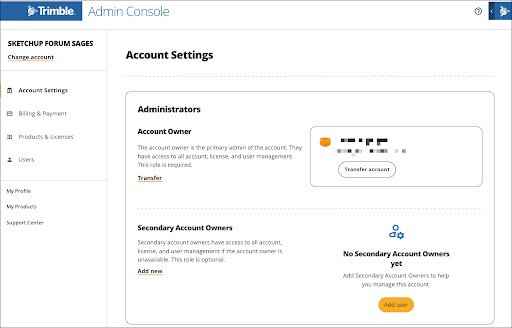
- Change Account – If you manage multiple accounts, you use this dropdown to choose which one you would like to view.
- Account Settings – View administrative information. Account Owners and Secondary Account Owners can make changes to those roles here, if needed. See Managing Roles for more information.
- Billing & Payment – View your order status, order history, and invoices. See Billing and Payment for more details.
- Products & Licenses – View, access, and manage your product licenses. See Assigning Products, Plan Management, and License Management for details on what you can do here.
- Users – View, edit, add, or remove the users associated with your account.
In the upper right you can click Get Support (![]() ) to access Trimble’s support options, or click the Trimble icon for the following options:
) to access Trimble’s support options, or click the Trimble icon for the following options:
- My Profile – Opens your Trimble Profile page where you can add a profile picture or update your preferences. If your subscription is managed by your organization, you may need to contact an administrator to change some settings.
- My Products – Opens the My Products page where you can view and download the products available to you.
- Manage Account – Returns you to the Admin Console.
- Support Center – Opens the Trimble support page.
- Sign Out – Click to logout of your Trimble account.
Managing Your Account
The Admin Console can help you manage a lot of different things in your account. In each of the following articles, we’ll cover how you can use the Admin Console to manage all aspects of your SketchUp subscription:
- Managing Members – How to add, remove, and edit users.
- Managing Roles – Defines the roles available to users and how to change roles when needed.
- Assigning Products – Instructions on how to assign product licenses to users.
- Plan Management – Learn how to change your existing subscription plan and change your auto-renew settings.
- License Management – Details on how to add licenses to your subscription.
- Billing and Payment – How to view your payment history, update your payment information, and download invoices.