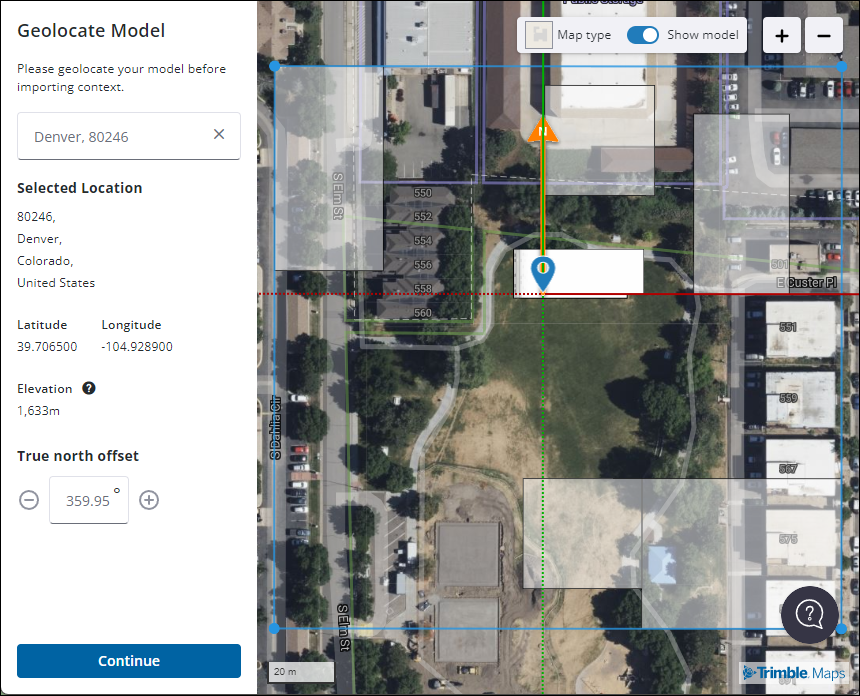开始使用地理位置
SketchUp 的 Add Location(添加位置)功能可帮助您捕获地理位置数据并将其应用到您的模型。您还可以将已进行地理定位的内容导入到模型中。首先,请阅读以下文章:
- 使用 Add Location(添加位置)进行地理定位
- 在 SketchUp Web 版中使用 Add Location(添加位置)
- 在 SketchUp iPad 版中使用 Add Location(添加位置)
- 模型信息中的地理位置
- 将已进行地理定位的内容导入 SketchUp
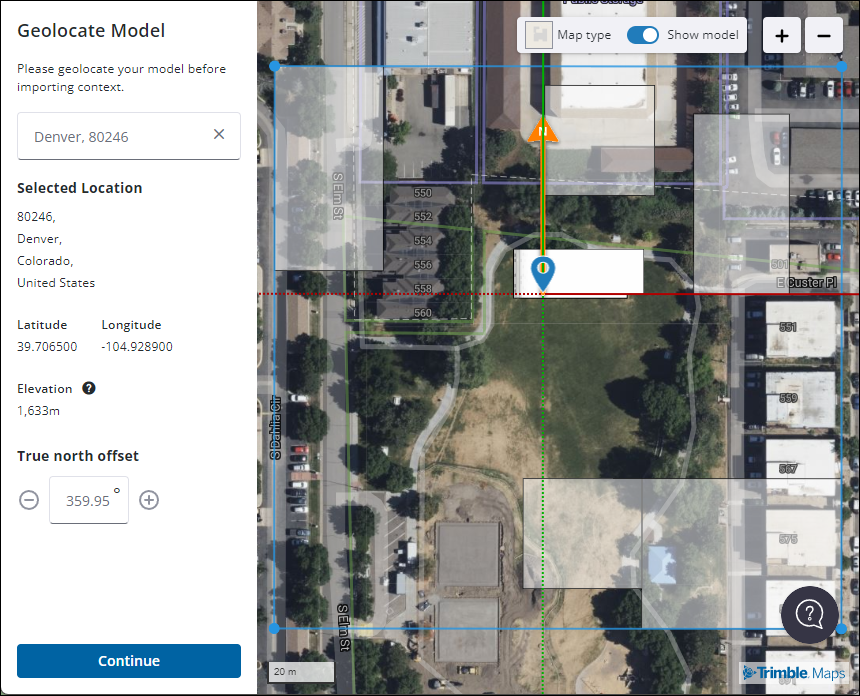
SketchUp 的 Add Location(添加位置)功能可帮助您捕获地理位置数据并将其应用到您的模型。您还可以将已进行地理定位的内容导入到模型中。首先,请阅读以下文章: