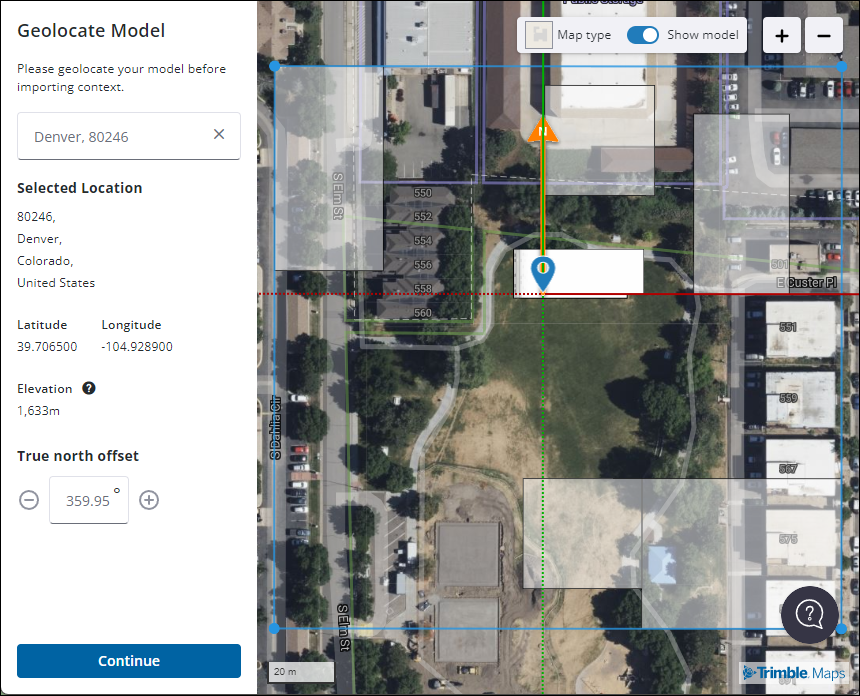지오로케이션 시작하기
SketchUp의 Add Location(위치 추가)을 사용하면 지오로케이션 데이터를 수집하여 모델에 적용할 수 있습니다. 또한 이미 지오로케이션한 모델에 콘텐츠를 가져올 수도 있습니다. 시작하려면 다음 문서를 살펴보세요.
- Add Location(위치 추가)으로 지오로케이션
- 웹용 SketchUp에서 Add Location(위치 추가) 사용법
- iPad용 SketchUp에서 Add Location(위치 추가) 사용법
- Model Info(모델 정보)의 지오로케이션
- 지오로케이션한 콘텐츠를 SketchUp으로 가져오기