Placing Movie Cameras in a Model of a Production Set
The Advanced Camera Tools (ACT) are designed for people in the film and television industry who storyboard, design sets, visualize scenes, and plan locations. Use ACT to place real-world cameras in your SketchUp models and preview real camera shots.
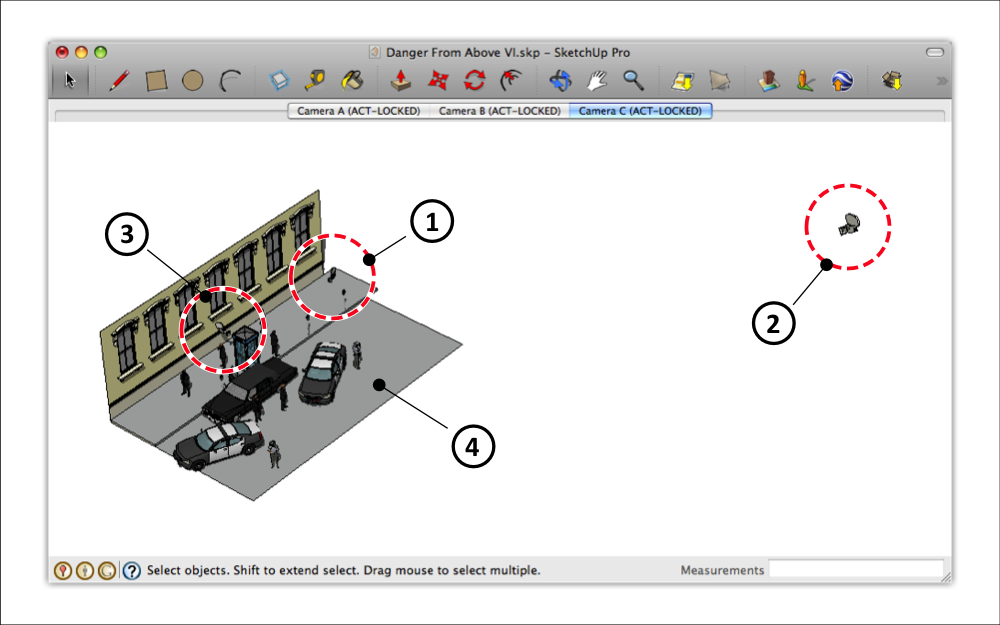
You can look through cameras to preview a shot. The following figure shows the view through Camera 1.
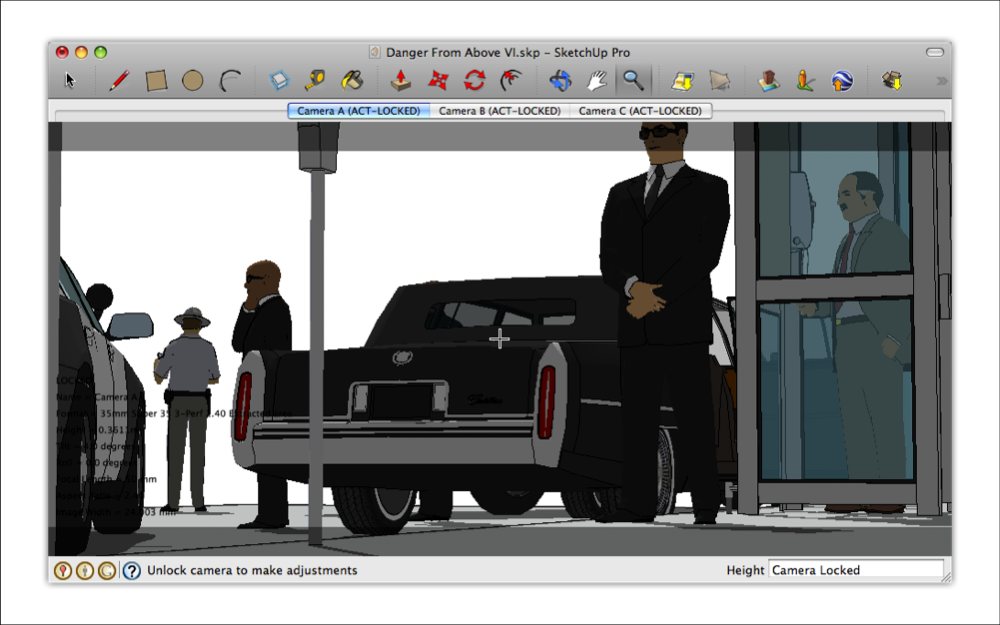
When you switch your view to Camera 2, you see a different perspective from within the model, as shown in this next figure.
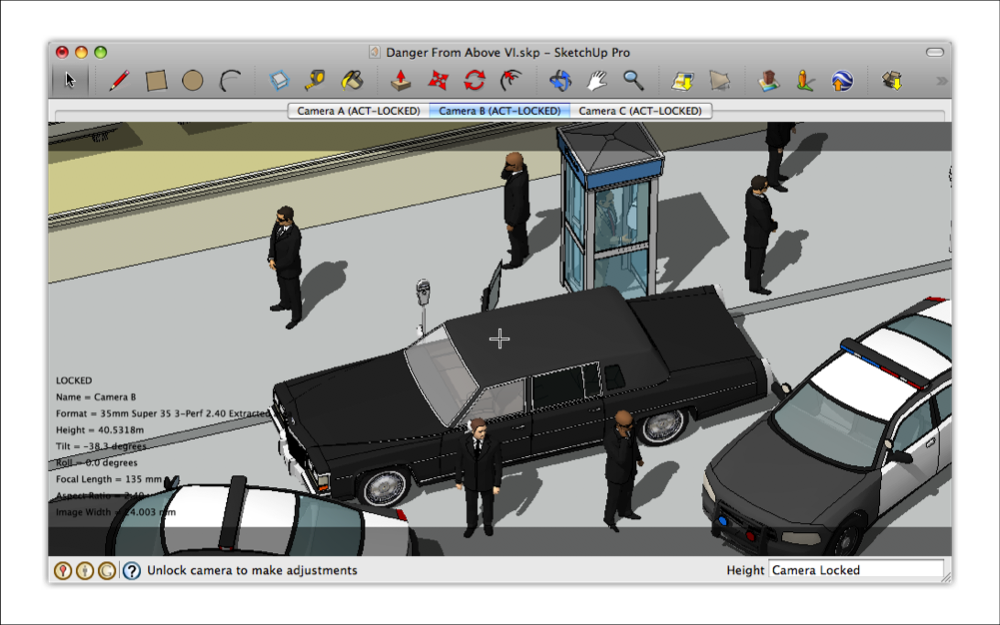
In the next figure, you see how Camera 3 enables you to preview a closeup shot.
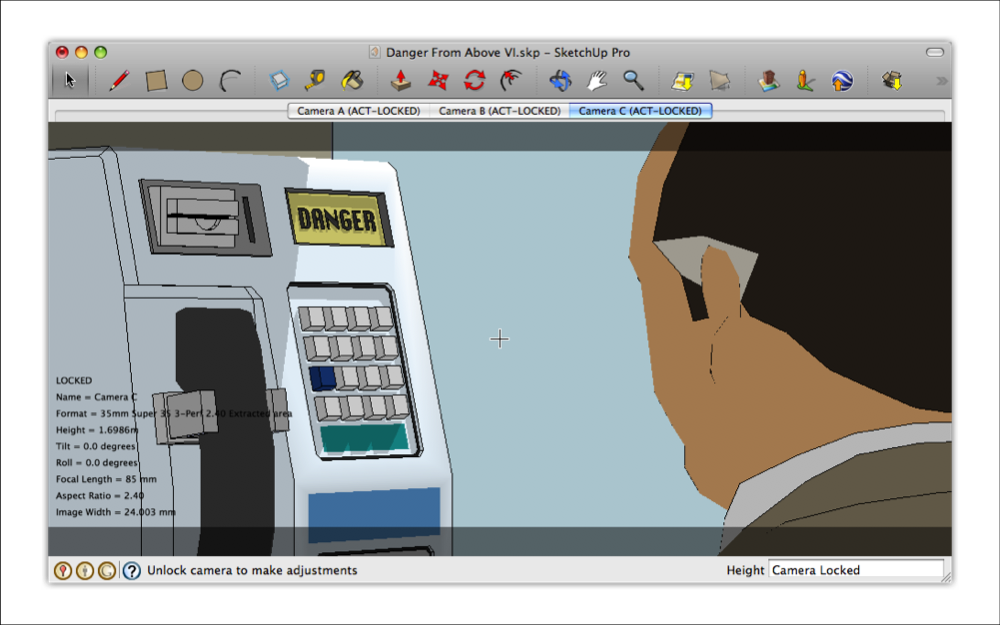
If you have SketchUp Pro, you can access the Advanced Camera Tools as a toolbar or under the Tools > Advanced Camera Tools menu.

