SketchUp is one of the most popular and easy to use 3D modeling applications in the world. We want to make sure that you are set up for success, and have already talked about a lot of ways to start off on the right foot. In System Requirements we covered the hardware and software you need as well as some best practices to improve performance. In Navigating the SketchUp Interface we gave a tour of SketchUp’s interface and how to customize it to fit your modeling style. With Preferences, we walked you through all of the other options you can use to further tailor your SketchUp experience.
But what about actually using SketchUp? You know, drawing things! These articles cover a lot of the basics and skills that will help you start modeling like a pro in no time:
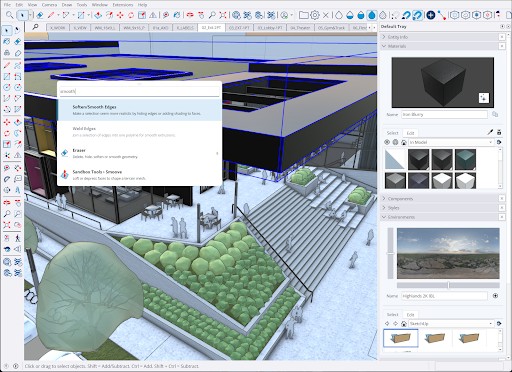
- Searching in SketchUp – With all the tools and options SketchUp has available, it can be hard to remember where everything is. SketchUp’s search feature can help you find a specific tool, remind you what a certain keyboard shortcut does, or even find things like extensions.
- Saving a Model and Opening a Saved Model – SketchUp has a lot of options available to save your work. We’ll cover those options so you can choose which method works best for you, and tell you how to access those saved files.
- Using Your Mouse – Your 3-button mouse is more than just a way to select tools and point at things. There are a lot of things you can do with your mouse that you may not know about, and this is where we let you in on the secret.
- Context Menus – Many of the entities you create in SketchUp have unique context menus, and there are a lot of options in those menus. We’ve collected all of them here and explained what each option does.
- Tips and Tricks – A collection of things that we wish we knew when starting out. You’ll find some great information with links to the articles that explain things in more detail.