As you create 3D models in SketchUp, you create an entity whenever you draw a line or face. Combining lines and faces into a group or component creates a special group or component entity.
Each entity in a model has attributes, such as its measurement, the layer it's on, and more. If an entity is a component, then it has an instance and might be a solid (or not) or have other attributes, such as an IFC type.
Depending on what you're doing in SketchUp, you might need to know or change an entity's attributes. To do so, look in the Entity Info panel:
- Select one or more entities.
- Open the Entity Info panel by clicking the right-pointing arrow next to Entity Info in the Default Tray or, if the tray is hidden, selecting Window > Default Tray > Entity Info. On Mac, select Window > Entity Info. The entity's details appear before you. If you select multiple entities, you see the number of selected entities.
The following figure shows an Entity Info panel for an edge, a face, a group, and a component.
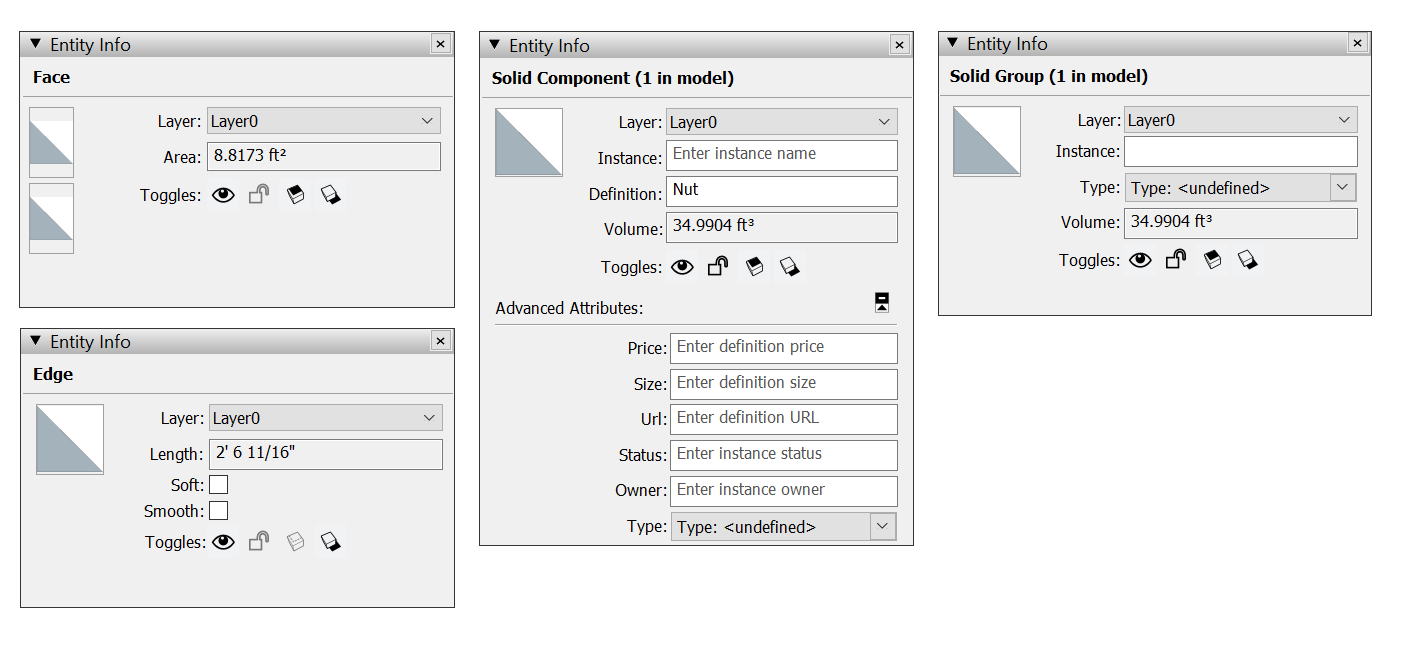
Entity Info panel for Windows.
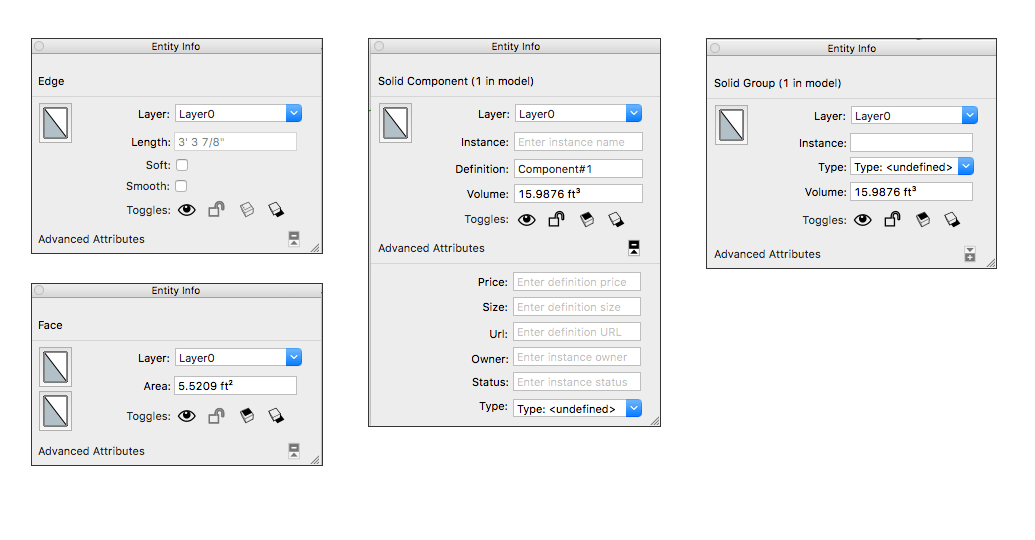
Entity Info panel for MacOS.
Tip: The Entity Info panel also enables you to toggle visibility, locked status, and an entity's ability to cast and receive shadows. To toggle any of these items, click the relevant icon