The My Products page provides an easy way to access the products in your SketchUp subscription. To access My Products:
- Login at Trimble.com and select My Products from the menu in the upper right.
- Login to your Admin Console and click My Products from the left pane.
The My Products page lists all of your Trimble products as tiles. If you have a lot of products, you can use the search bar or the filters to find the one you are looking for.
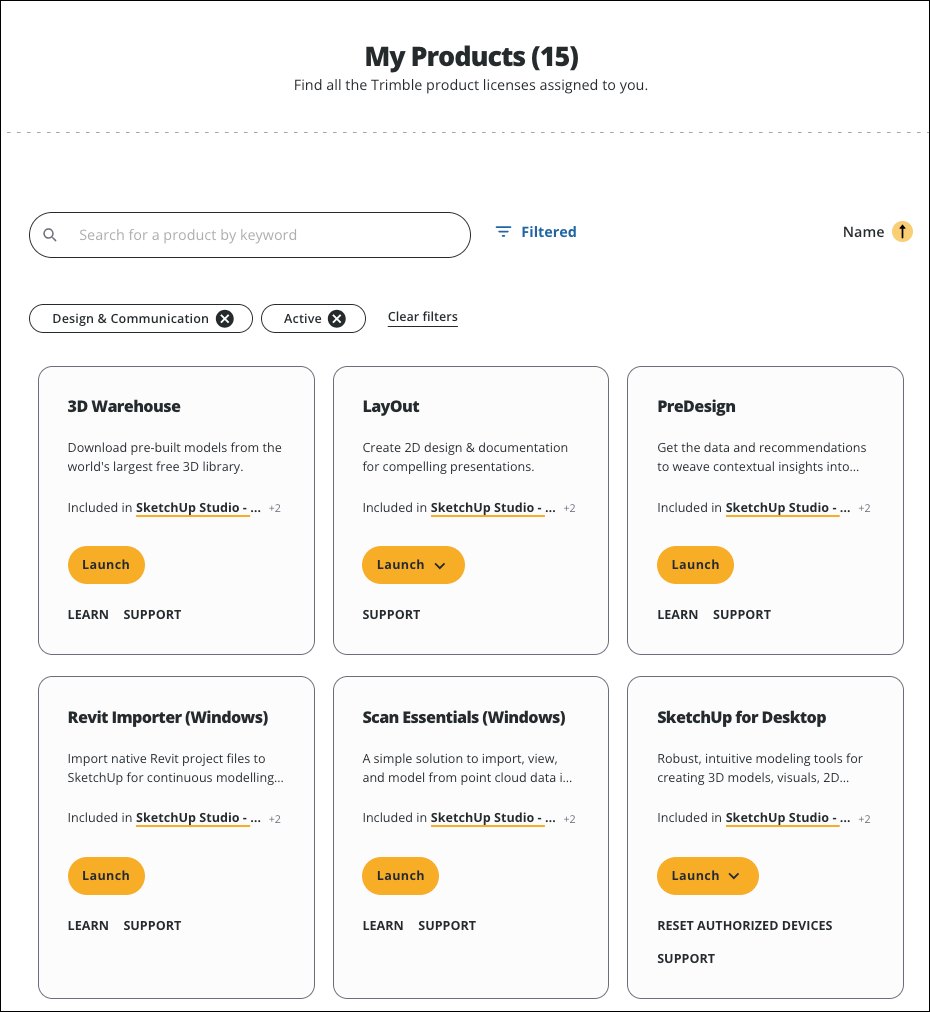
Each tile represents a different product available as part of your SketchUp subscription. For web-based products, like 3D Warehouse or Extension Warehouse, click Launch to open the application in a new browser tab. If the application you want to use requires a download, click Launch and select one of the download options. The SketchUp Product Downloads page, or another page appropriate to that specific product, will open allowing you to download the installer for that product.
Clicking Learn opens the section of the SketchUp Help Center that is appropriate for that product.