System überprüfen
Wenn Sie Probleme bei der Verwendung von SketchUp haben und die Ursache nicht herausfinden können, sollten Sie Ihr System auf Kompatibilitätsprobleme überprüfen. Das geht ganz einfach mit Dienstprogrammen Ihres Betriebssystems.
Was ist mit SketchUp Checkup passiert?
SketchUp Checkup war ein Werkzeug für die System- und Grafikprüfung. SketchUp 2024 enthält jedoch eine neue Grafik-Engine mit neuen Anforderungen, sodass SketchUp Checkup nicht mehr die erforderlichen Informationen zur Sicherstellung der Systemkompatibilität liefert. Deshalb ist diese Funktion nicht mehr verfügbar.
Windows-Systemprüfung
Gehen Sie wie folgt vor, um in Windows eine Systemprüfung durchzuführen:
- Klicken Sie auf Start.
- Suchen Sie die Systeminformationen und öffnen Sie sie.
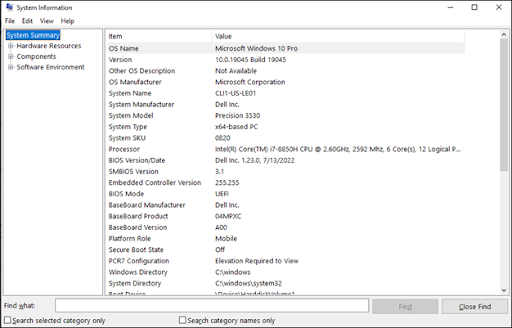
- Stellen Sie sicher, dass die Informationen in der Systemübersicht den Hardware- und Softwareanforderungen von SketchUp entsprechen.
- Klicken Sie auf Komponenten und Anzeige.
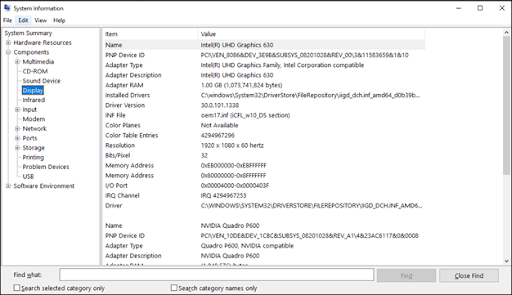
- Überprüfen Sie den Adaptertyp. Intel HD Graphics 4x00 wird nicht unterstützt.
MacOS-Systemprüfung
Gehen Sie wie folgt vor, um in MacOS eine Systemprüfung durchzuführen:
- Öffnen Sie den Finder.
- Klicken Sie unter Programme auf Dienstprogramme.
- Klicken Sie unter Dienstprogramme auf Systeminformationen.
- Stellen Sie sicher, dass die Informationen in den Abschnitten Hardware und Software den Hardware- und Softwareanforderungen von SketchUp entsprechen.
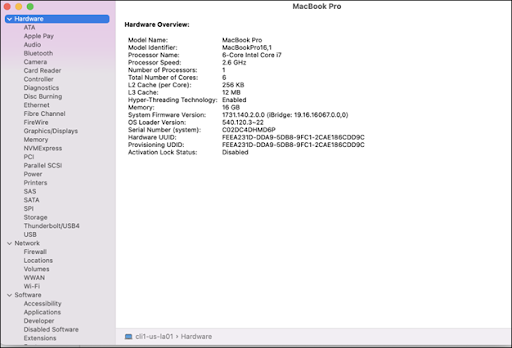
- Klicken Sie unter Hardware auf Grafik/Displays.
- Überprüfen Sie das Chipsatzmodell. Die folgenden Typen werden nicht unterstützt:
- Intel HD Graphics 5000
- Intel HD Graphics 6000
- Intel Iris Graphics
- Intel Iris Graphics 6100
- Intel Iris Pro Graphics
- Überprüfen Sie die Metal-Unterstützung. Die neue Grafik-Engine von SketchUp erfordert Metal 2.
