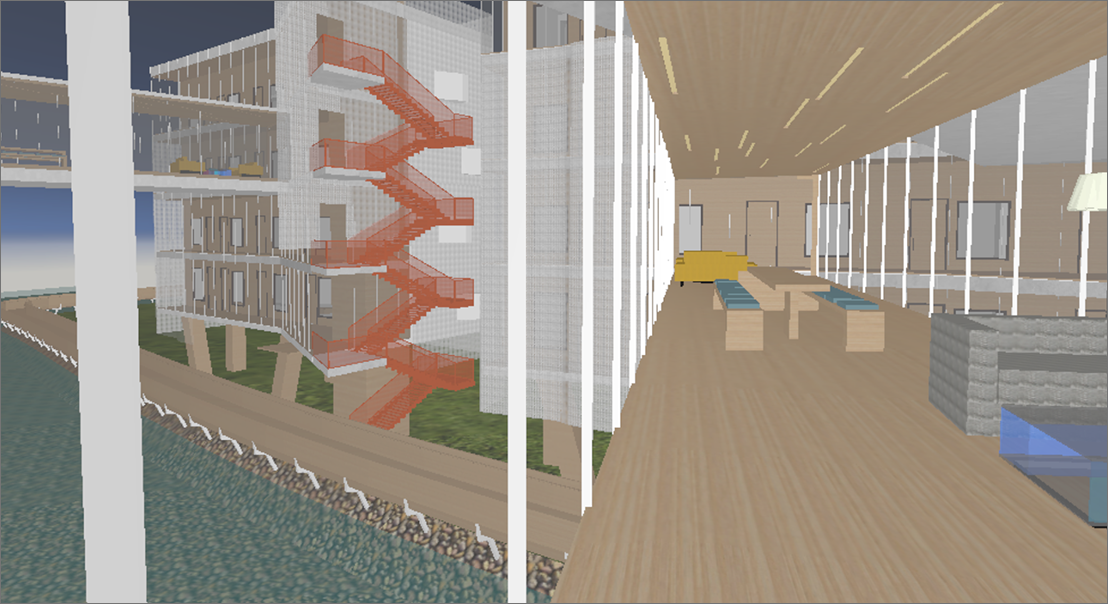Viewer for VR
SketchUp Viewer for VR enables you to engage colleagues and clients in experiential design review: a powerful new way to evaluate, coordinate, and communicate in Mixed Reality.
With the application’s collaboration functionality, you can host multi user see-what-we-see viewing sessions. Other colocated users can join you in the same room or via a remote location. With virtual reality (VR), you and your teammates can virtually inhabit a design, helping to facilitate clear and efficient communication about complex spatial issues.
With SketchUp Viewer, you also have the ability to interact with your designs as virtual scale models, supplementing or alleviating the need to build physical models of your projects.
The application includes many of the viewing, navigation, and information tools that you'll recognize if you’re already familiar with SketchUp. You can easily fly around your project models by choosing from the list of the scenes that you’ve created in SketchUp, toggle layer visibility on or off to control model visibility, and use the Tape Measure tool and Entity Information tool to quickly access important information about your model.
Ready to experience the thrill of virtual reality? The SketchUp Viewer Help Center articles can help you get up and running right away!