Canceling a subscription cancels all licenses included in your subscription. It is not possible to cancel individual licenses within your subscription plan. If you wish to reduce the number of licenses your plan includes, turn off auto-renew and place a new order with the new license total at the end of your current term.
If you purchased through a reseller or sales representative, contact them directly to cancel a subscription.
To cancel a SketchUp subscription, access the Trimble Admin Console or Account Management Portal (AMP) and disable auto-renewal. Disabling auto-renew cancels your subscription but does not refund or return the cost of that subscription plan. See Refunds and Cancellations for more information.
Once canceled, your subscription plan will be canceled at the end of the term you paid for. You will not be billed for that plan again until you purchase a new subscription.
Canceling a SketchUp Subscription in the Trimble Admin Console
- Sign in to Trimble Admin Console with your Trimble ID.
- In the left hand menu, select Products & Licenses.
- If you have multiple subscriptions, select the subscription you wish to cancel.
- Click Manage Subscriptions. A page containing details about the licenses in your subscription appears.
Clicking Manage extends the window, revealing all subscription management options.

- Click Turn Off Auto-Renewal. A message will appear advising that your subscription has been cancelled.
Once you cancel, you’ll see a section called Scheduled Changes. Expand to see details of what will happen at your next renewal date. The Auto-renewal now shows as Off. You can expand the Auto-renewal section to check the date when your licenses will expire. If you change your mind, you can click Turn On Auto-Renewal at any time before your next renewal date.

Canceling a SketchUp Subscription in the Account Management Portal (AMP)
- Sign in to Account Management Portal (AMP) with your Trimble ID.
- In the left hand menu, open Plan Settings.
- If you have more than one subscription, select the subscription you wish to cancel.
In the upper right corner, click Edit Plan Settings.
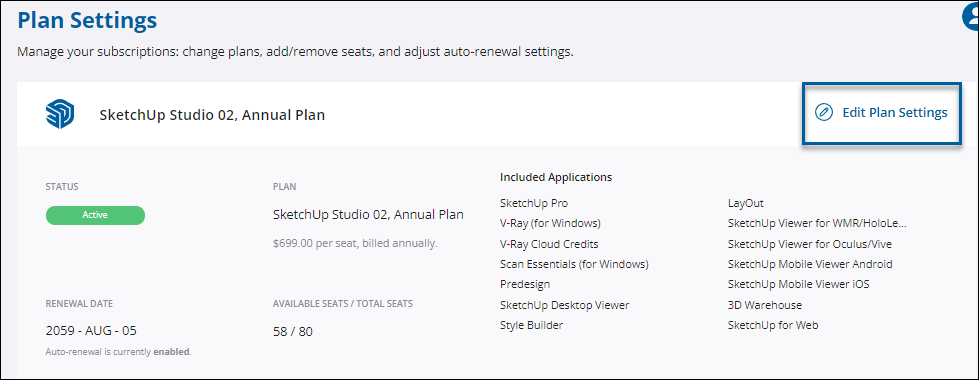
Select Manage Auto-Renewal.
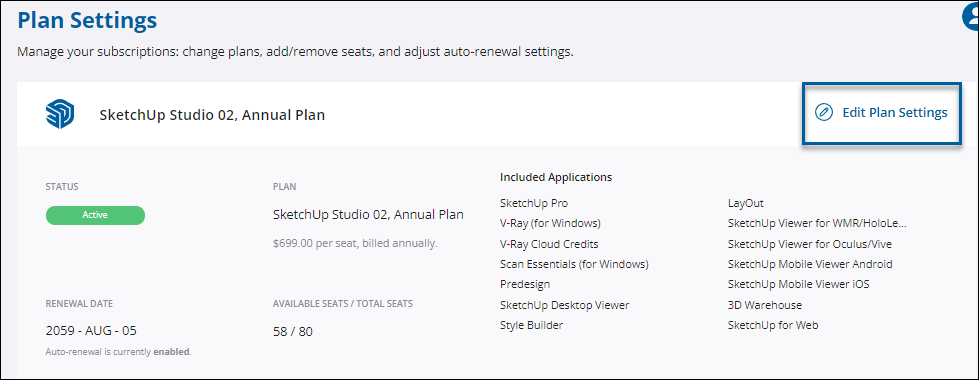
Toggle auto-renewal off. The toggle color will change from dark blue to light grey to indicate that it is disabled.
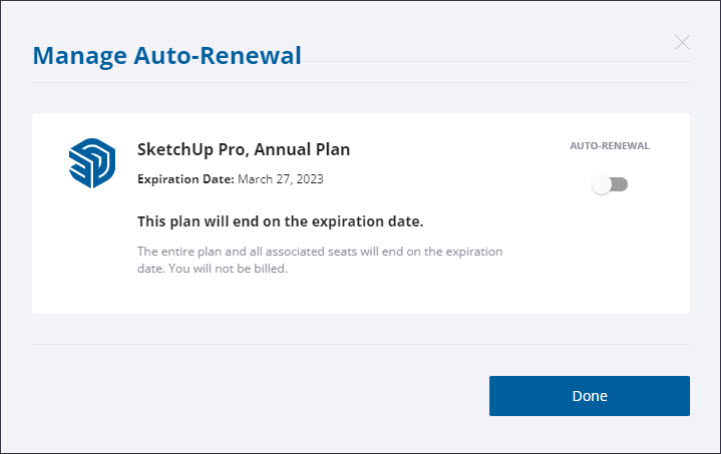
- Click Done.
Canceling an Apple Subscription
When you purchase a subscription through the App Store your purchase is from Apple, not Trimble. Your purchase is subject to the terms and conditions set by Apple. If you purchased a SketchUp subscription through the Apple App Store, you must cancel your subscription using the instructions provided by Apple support in their article “If you want to cancel a subscription from Apple”.