Any topography or images generated with Add Location can be replaced with your own image.
After using Add Location, Import the image you would like to add to your model and follow these steps:
- Using the Tape Measure, draw vertical guides from identifiable landmarks. These guides can help to line up your image with the one generated by Add Location.
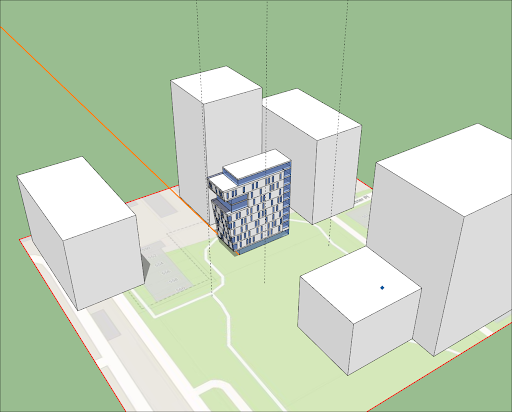
- Unlock the base image.
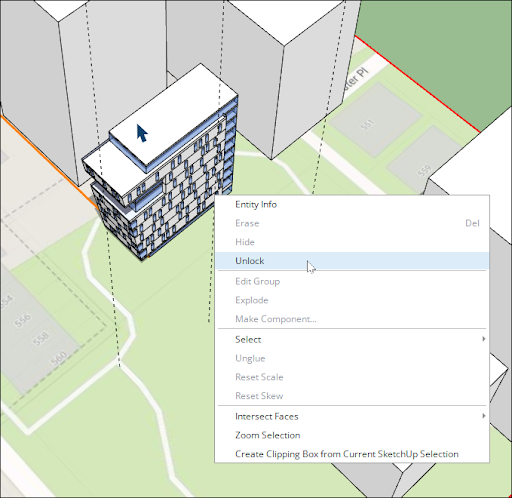
- Use the Sample Material mode (Alt on PC, Command on Mac) of Paint Bucket (
 ) on the imported image.
) on the imported image. - Use the Drape mode of the Sandbox tool (
 ) to further modify the image.
) to further modify the image. - Switch on terrain and repeat as needed.