Resolving "File currently locked by another user" error
This file error is not an issue in SketchUp 2017 and beyond. Select another version of SketchUp from the drop-down list to see details about resolving this issue in SketchUp 2014, 2015, or 2016.
Older Versions
In older versions of SketchUp, when the Preview Pane in Windows Explorer is open and a SketchUp model is opened via File > Open, you might see the following error:
The file <your SketchUp model name> is currently locked by another user. Do you wish to open this file Read-Only?
To fix the problem, you can try the following options:
- Close the Preview pane in Windows Explorer as shown in the following figure.
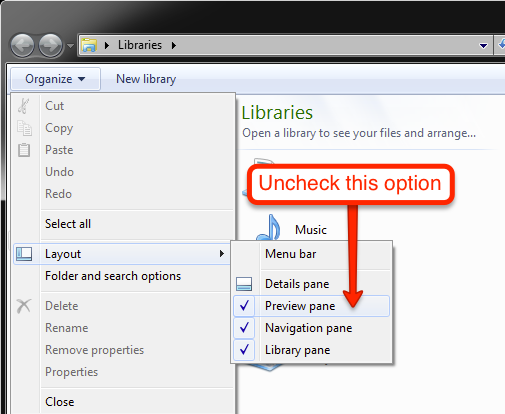
- Close SketchUp and, instead of selecting File > Open, double-click the file to open it.
- Select the SketchUp model file in Windows Explorer, wait about 5 seconds so that the thumbnail has time to draw in the Preview Pane, and then double-click the file.
- In Windows Explorer, navigate to
C:\Program Files\SketchUp\SketchUp 2016. Right-click on the fileThumbsUp.dll, and select Rename. Rename the file toThumbsUp.old. This will disable the drawing of SketchUp thumbnails in Explorer. - If none of the preceding workarounds resolve the issue, disable any third-party thumbnail software (such as MysticThumbs) that you may have installed. Third-party software can also cause this error to occur.
