At launch, AI Render captures an image of the current viewport of your model in the Preview pane.
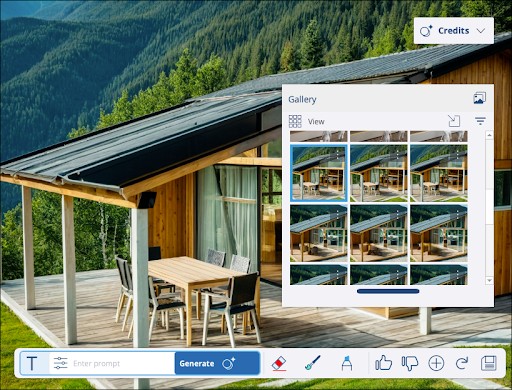
AI Render uses that viewport as the original input for any generated output. After generating output, generated images will appear in the Gallery.
The Gallery contains all images generated during the current AI Rendersession as well as any created within the past 30 days. Images are arranged by date in expandable menus. Any image you have liked will appear with a thumbs up in its preview. Click any generated image and it will appear in the main AI Render window. From there you can further refine your image, or click Add Scene to add it to your model.
The Gallery also includes the following options:
- View (
 ) controls the size of your gallery thumbnails.
) controls the size of your gallery thumbnails. - Filter (
 ) provides toggles allowing you to filter images by Liked, Unliked, Neutral.
) provides toggles allowing you to filter images by Liked, Unliked, Neutral. - Import (
 ), only available on desktop, opens your file browser, allowing you to import an image into your Gallery.
), only available on desktop, opens your file browser, allowing you to import an image into your Gallery.