If you aren’t using SketchUp, you can still browse and download from Extension Warehouse at extensions.sketchup.com. For free extensions, click Download on that extension’s details page.
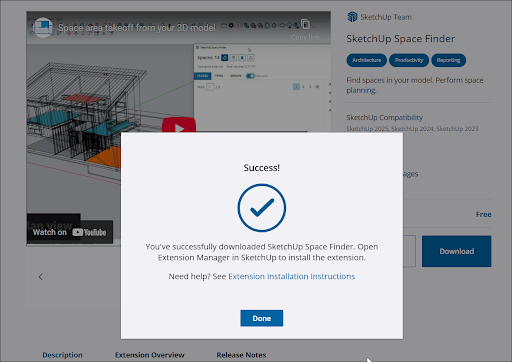
While most paid extensions can be purchased and downloaded from within SketchUp, some require you to visit the developers site. You’ll need to follow the purchase and download instructions on that site to start using the extension.
Once you’ve downloaded an extension, it’s packaged as an .rbz file. To install the extension in SketchUp, follow these steps:
Open the Extension Manager from the Extensions menu or using its toolbar icon (
 ).
).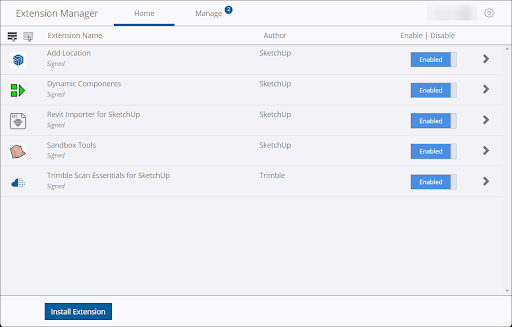
- Click Install Extension.
- Browse your local files and select the .rbz file you want to install. Click Open.
- For third party extensions, a warning will appear advising you that you should only install extensions from trusted sources. Click Yes on this message if you trust the extension and finish the installation.