SketchUp for Web is designed to work with Trimble Connect. Unless you choose to save a file locally, all files you create with SketchUp for Web save to Trimble Connect.
Accessing Files
The Home tab in SketchUp for Web will always show the most recently used files. All files saved to Trimble Connect appear with the Connect icon on its tile in tile mode or next to its listing in list mode.
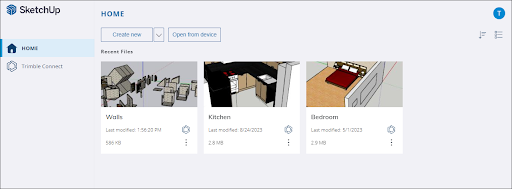
The Trimble Connect tab contains any projects you have created or any that were shared with you.
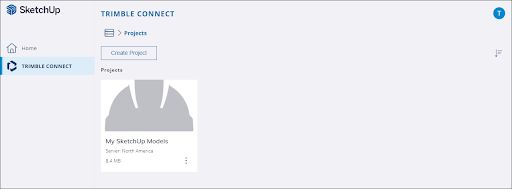
Opening a project will show you the same folders and files you would see in a project in Trimble Connect. Any file you open, edit, or save in SketchUp for Web creates a new save and overwrites that file.
Sharing Files
The Trimble Connect integration in SketchUp for Web makes it easy to share your files with link sharing. For more information, see Link Sharing in the SketchUp for Web Help Center.