Logging In with Multi-Factor Authentication
When you login to your account with MFA enabled, you will be prompted to enter a verification code based on which authentication method you chose to use.
One-Time Password or Secondary Email
If you choose a Time-based One-Time Password (TOTP) authenticator or a secondary email as your MFA authentication method, Trimble sends a request to that app or an email providing a one-time password at login.
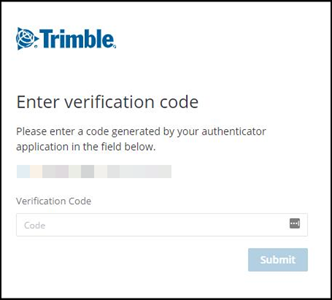
Entering the code and clicking Submit completes the login process.
Passkey
At login, a prompt will appear asking for the passkey assigned to your Trimble ID.

Click Use Password to go back and use your password to login instead.