Imported imagery is an entity just like everything else in your model. To delete imported map imagery:
- Select the imagery.
- Unlock the imagery from the menu bar by selecting Edit > Unlock > Selected or click Unlock in the context menu.
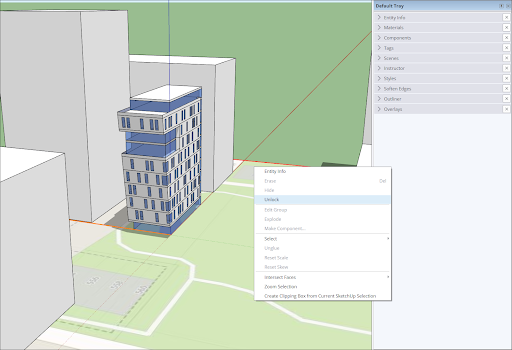
- Delete the imagery just like you would with any other geometry in your model.