The Performance section is full of options that can help you adjust the way LayOut handles graphics to improve overall performance.
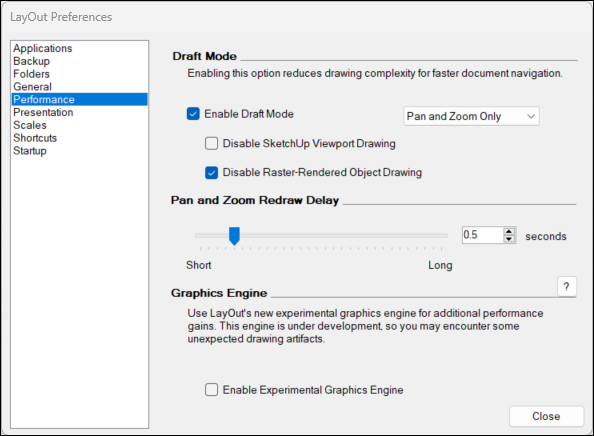
Draft Mode
Draft Mode (“k” key on the keyboard) is an option that defers the final rendering of entities. LayOut displays simplified entities without the final line weights, dashes, or pattern fills for better performance while navigating your document. Draft Mode is disabled by default. When Draft Mode is turned on, it only changes the way you see your model while working on it. If you decide to print or export the file all those simplified details will appear as expected. The complexity of Draft Mode can be adjusted to best suit the needs in your document and help improve performance with the following options:
- Pan and Zoom Only or Always On – A dropdown menu that allows you to only enable Draft Mode when using Pan or Zoom, or to have Draft Mode enabled for all actions.
- Disable SketchUp Viewport Drawing – When selected, disables your SketchUp model viewports and displays only the bounding box of the viewport.
- Disable Raster-Rendered Object Drawing – When selected, disables drawing raster-rendered objects. This applies to Images, Pattern Fills as well as SketchUp model viewports and will only display the bounding box of the object.
Tip: Selecting Always On can assist when needing to trace over SketchUp models as a thin line is shown for easy traceability.
Pan and Zoom Redraw Delay
Anytime you Pan or Zoom in LayOut, the application subtly reloads your document with a slight delay (.3s default). The adjustable slider (.1s min to 3s max) controls the time between a Pan or Zoom and when the render is initiated.
Experimental Graphics Engine (SketchUp Labs)
SketchUp Labs features are very much a work in progress. For more information about what it means when we say SketchUp Labs take a look at SketchUp Labs . LayOut’s experimental graphics engine is disabled by default, but you can turn it on to see how it boosts performance, provides a modern graphical infrastructure, and provides a lot of flexibility for future updates.