The 3D Text (![]() ) tool generates geometry from text you type. The text isn't just a label, it's part of your model. Think house numbers, engravings, or even a decoration.
) tool generates geometry from text you type. The text isn't just a label, it's part of your model. Think house numbers, engravings, or even a decoration.
Activating the 3D Text tool opens the 3D Text options dialog.
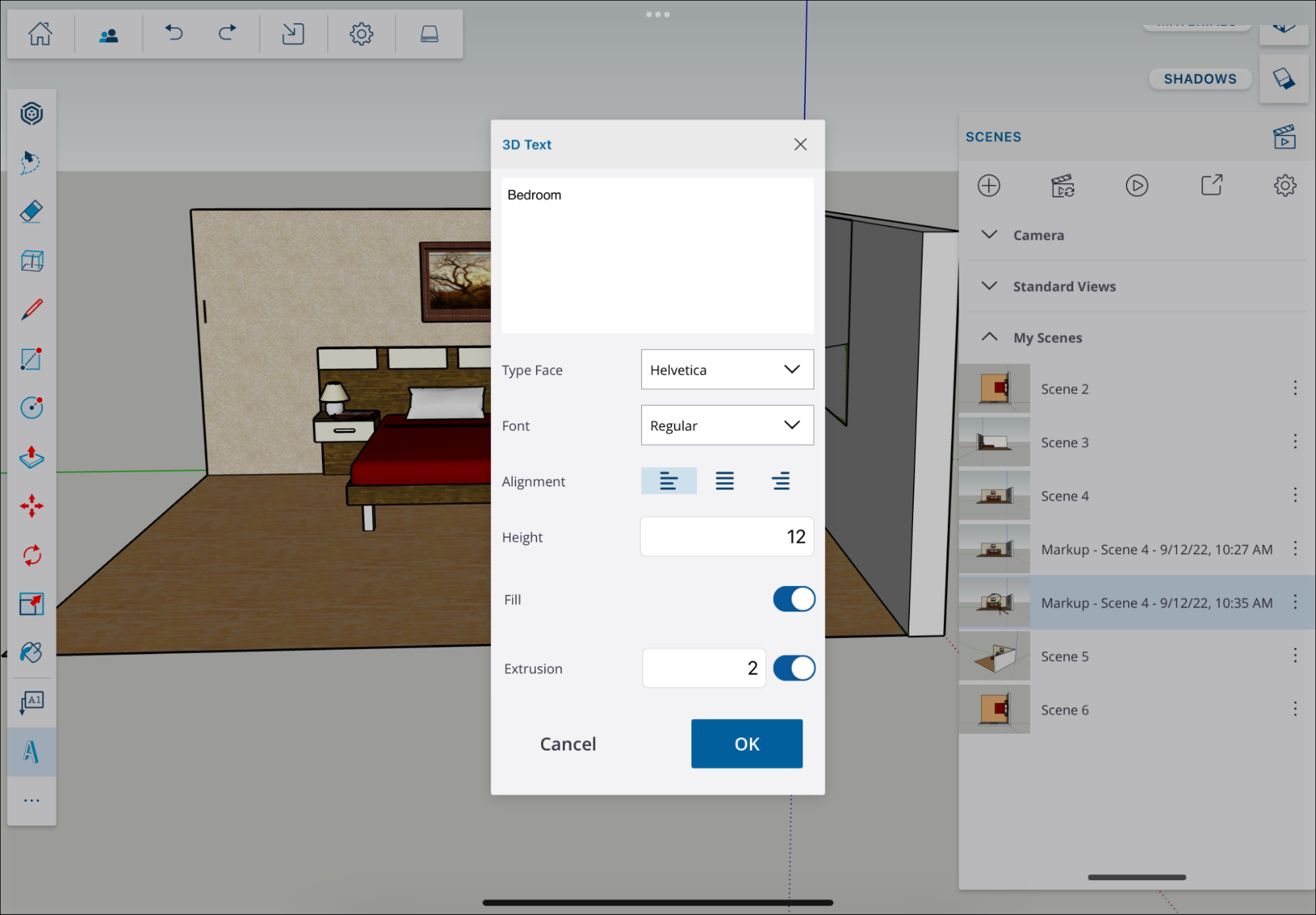
You can use your Apple Pencil or iPad's native keyboard to insert text in the box at the top of the dialog. After entering your text you can modify it using the following options:
- Type Face
- Font
- Alignment
- Height
- Fill
- Extrusion
Once all options are selected tap OK to create your 3D text. 3D text appears in your model just like any other geometry. For more information on using 3D text in your models see Adding Text, Labels, and Dimensions to a Model.