Generative AI is transforming the way that Design and Architectural Engineering and Construction professionals get things done. SketchUp Diffusion integrates this technology into the SketchUp you know and love to help accelerate the creation of compelling visuals whenever you need them. Whether you are suffering from a block in your creative process, or need some extra visuals to help support the narrative you’ve established in your project, or just want to fully express your unique creative vision, SketchUp Diffusion’s generative AI can help.
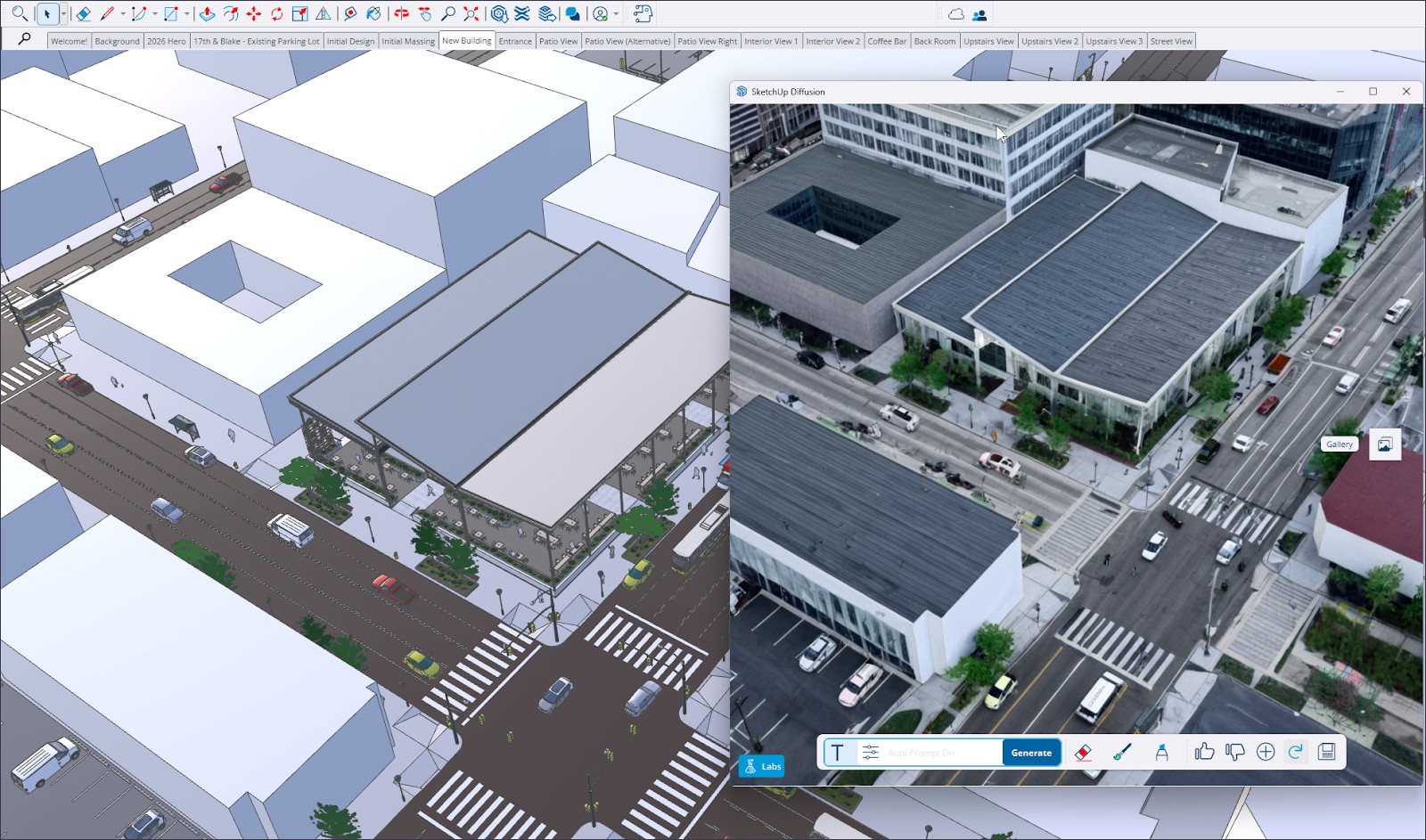
SketchUp Diffusion helps you combine an active model’s viewport with a text prompt, creating a new, AI-generated image. With the options available in Diffusion you can:
- Define the visual style of your AI-generated images.
- Control how much, or how little, your text prompt influences the output.
- Overlay the AI-generated output on top of your SketchUp model, creating a scene you can refer back to later.
- Save and/or download the AI-generated output for later use.
If it’s your first time using Diffusion, take a look at Getting Started with Diffusion to learn how to install Diffusion and what the system requirements are based on which version of SketchUp you use. Once you are ready, see Using Diffusion for some basic information on how it works.
To more about SketchUp Diffusion, take a look at the following articles:
- Getting Started with Diffusion
- Using Diffusion
- Prompt Engineering
- Generating Output with Diffusion
- Saving and Sharing Diffusion Output
- Diffusion Gallery
- Style Presets
- Data Collection
- Under the Hood
Finally, we want to make sure SketchUp users understand that this is an experimental feature and we will collect a variety of user-generated data. Finally, see Under the Hood for information on how everything works.