Trimble ID — это ваш доступ ко всем онлайн-ресурсам SketchUp, включая 3D Warehouse, Extension Warehouse и SketchUp для интернета.
Чтобы создать Trimble ID, вы можете открыть поддерживаемую версию SketchUp или посетить сайт SketchUp и нажать Sign In (Войти). На странице входа выполните следующие шаги для создания Trimble ID:
Нажмите Create a Trimble ID (Создать Trimble ID).

Выберите свой регион из предоставленных вариантов и нажмите Next (Далее).
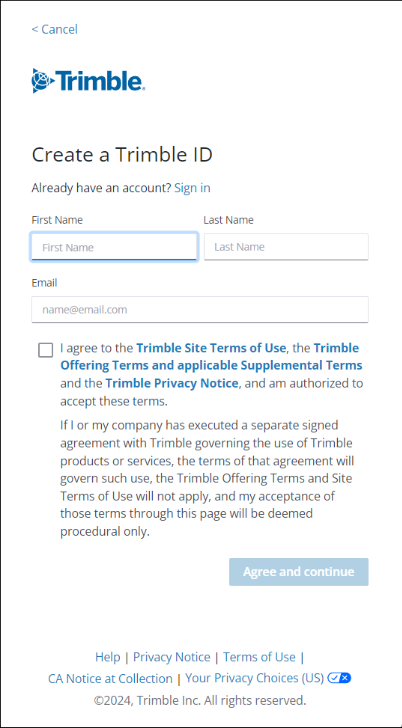
- Введите свои данные: имя, фамилию, адрес электронной почты.
Ознакомьтесь и согласитесь с Условиями использования сайта Trimble. Нажмите Agree and Continue (Согласиться и продолжить).
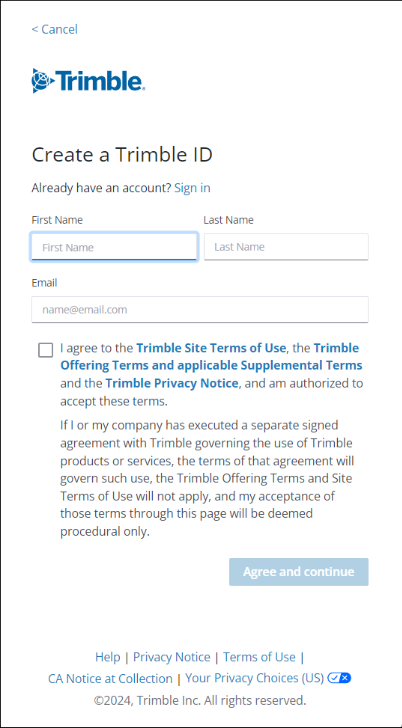
Trimble отправит электронное письмо на указанный вами адрес с кодом подтверждения. Если вы не видите письмо, проверьте свои спам-сообщения.
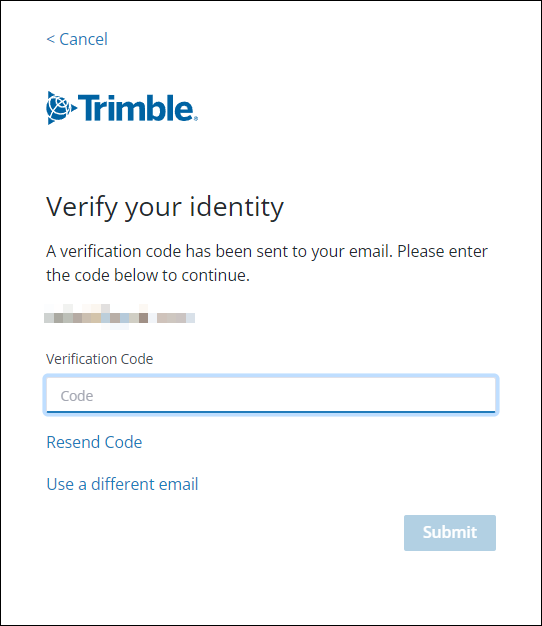
Введите код подтверждения и нажмите Submit (Отправить).
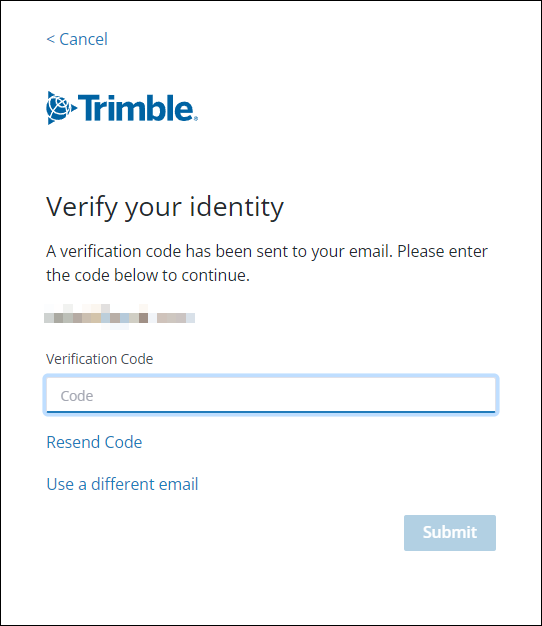
Создайте пароль для своего аккаунта. Ваш пароль должен содержать:
- Как минимум 8 символов
- Цифру (0—9)
- Как минимум одну заглавную и одну строчную буквы
- Специальный символ (!@#$%^&*-+)
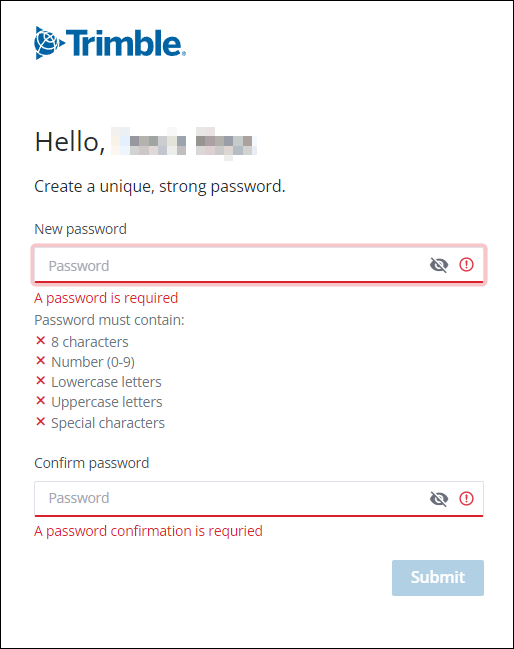
- Нажмите Submit (Отправить). Откроется защищенная страница ключа доступа.
Если вы хотите войти с помощью ключа доступа, нажмите Create a Passkey (Создать ключ доступа). Чтобы пропустить этот шаг или использовать другой метод многофакторной аутентификации (МФА), нажмите Skip For Now (Пропустить сейчас).
Для получения дополнительной информации обо всех методах аутентификации, доступных для вашего аккаунта, см. раздел Многофакторная аутентификация.- В настройках аккаунта подтвердите свою информацию и нажмите Next (Далее).
- Если вы создали ключ доступа, теперь можно настроить один или несколько дополнительных методов МФА. Если вы не настраивали ключ доступа, используйте как минимум два метода МФА. Нажмите Count Me In (Учитывать меня), чтобы продолжить.