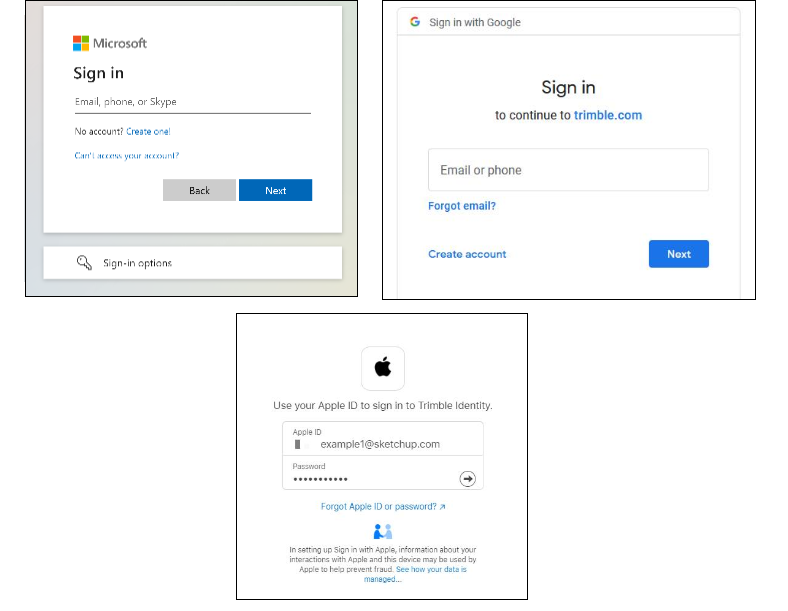Alle Trimble-Produkte, die die Trimble-ID verwenden, bieten die Möglichkeit, ein Konto zu erstellen und sich mit Ihren Google-, Apple- oder Microsoft-Konten anzumelden. Wir nennen dies Drittanbieteranmeldung.
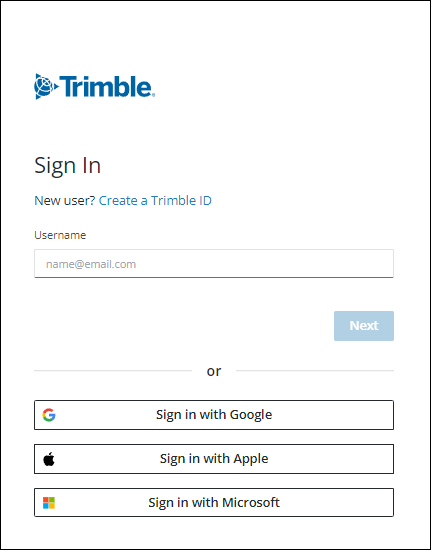
Wenn Sie eine dieser Optionen auswählen, können Sie dieses Drittanbieterkonto als Trimble-ID verwenden, um auf alle unterstützten Versionen von SketchUp, 3D Warehouse, Extension Warehouse oder anderen Trimble-Produkten oder -Diensten zuzugreifen. Da Ihre Anmeldeinformationen von dem Drittanbieter verwaltet werden, können Sie einige Funktionen auf der Trimble Identity-Profilseite nicht verwenden, darunter:
- Ändern Ihres Passworts
- Aktualisieren Ihrer E-Mail-Adresse
- Multi-Faktor-Authentifizierung
Trimble ID erstellen
Um eine Trimble-ID mit einer Option eines Drittanbieters zu erstellen, klicken Sie auf die Methode, die Sie bei der Anmeldung verwenden möchten. Für jede dieser Optionen wird eine eigene Anmeldeseite geöffnet, auf der Sie aufgefordert werden, sich mit den für dieses Konto spezifischen Anmeldeinformationen anzumelden.