LayOut’s drafting tools can help bypass unnecessary selections and eliminate extra work when performing simple 2D tasks like detailing and diagramming. These tools can be found in the Main Toolbar.
Fillet and Chamfer
Fillet and Chamfer share space in the LayOut interface. These tools simplify joining two separate or connecting lines with a rounded corner or a transitional angle.
The Fillet tool (![]() ) creates precise rounded corners between two entities based on a defined radius.
) creates precise rounded corners between two entities based on a defined radius.
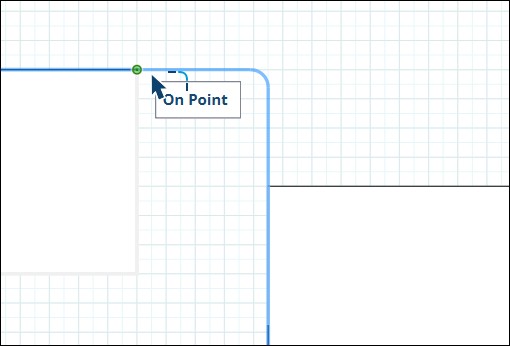
Activate the tool and click to select the starting point. To adjust the fillet radius, type a value using the Measurements box. Click on another entity to complete the operation, creating your rounded corner.
The default shortcut for Fillet is Shift + F.
The Chamfer tool (![]() ) creates a transitional 45° angle between two lines at a defined distance.
) creates a transitional 45° angle between two lines at a defined distance.
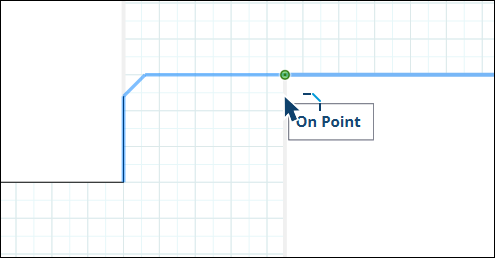
Activate the tool and select the starting point. To adjust the chamfer length, type a value using the Measurements box. Click on another entity to complete the operation, creating your transitional angle.
The default shortcut for Chamfer is Shift + C.
Trim and Extend
Trim and Extend share space in the LayOut interface. Each tool helps to make precise changes to lines and other entities.
The Trim tool (![]() ) can help clear lines or shapes, creating clean intersections.
) can help clear lines or shapes, creating clean intersections.
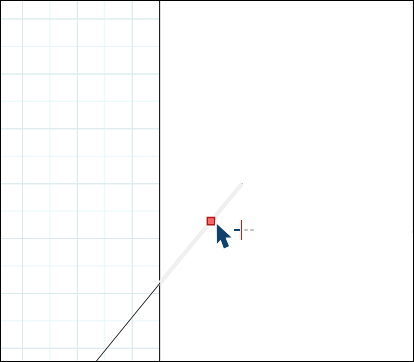
To trim an entity, activate the tool and hover over the path you want to trim. SketchUp’s inference engine can help you line up where you want to trim with other entities in your document. Click again to complete the operation.
To create a fence that will trim one or multiple entities, click anywhere outside of your entity and draw a line through where you want to trim. Click again to complete the operation.
The default shortcut for Trim is Shift + T.
The Extend tool (![]() ) extends lines or other entities.
) extends lines or other entities.
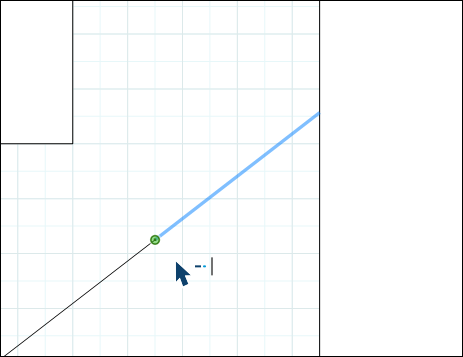
To extend an entity, activate the tool and hover over the entity you want to extend. LayOut’s inference engine will help show you where your line will extend to. To create a fence that will extend one or multiple entities, click anywhere outside of your entity and draw a line through each line you want to extend. Click again to complete the operation.
The default shortcut for Extend is Shift + E.