3D Warehouse is all about sharing the models you create and those created by others. To help you share models with a broader audience you can either share a link to a model or embed a model in a website.
Tip: Before you share a link or embed a 3D model in a web page, read the 3D Warehouse Terms of Use.
To share a link, click Share (![]() ) and select Copy Link for either SketchUp for Web or SketchUp for Schools.
) and select Copy Link for either SketchUp for Web or SketchUp for Schools.
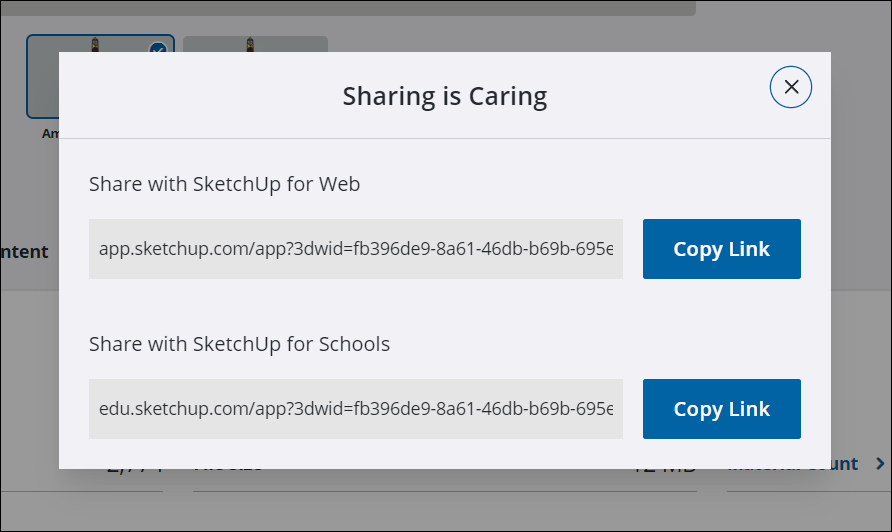
To embed a 3D Warehouse model on a web page, follow these steps:
- On the model details page, click Embed (
 ).
). - In the window that opens click Copy to Clipboard to copy the code you need. You may want to save the code snippet to a text file.
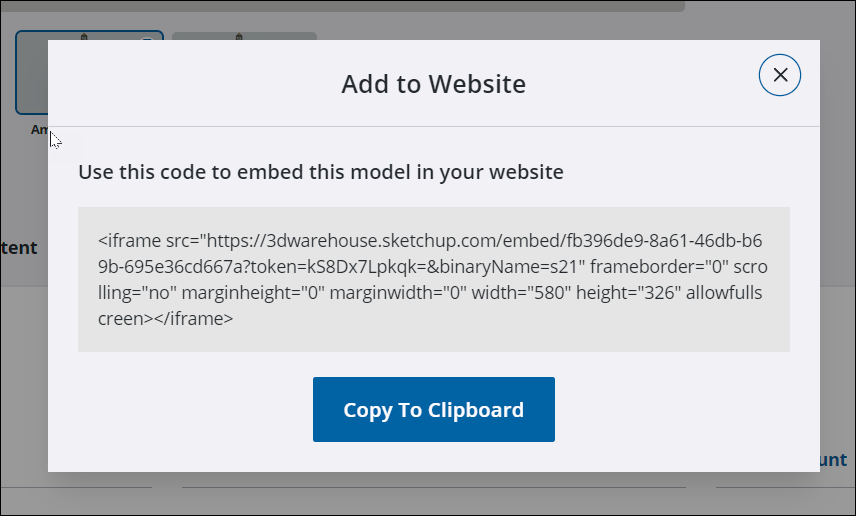
Tip: If you have experience with html you can change the attributes in the code to better suit the needs of your site.