The Display (![]() ) panel helps you control hidden geometry in your model.
) panel helps you control hidden geometry in your model.
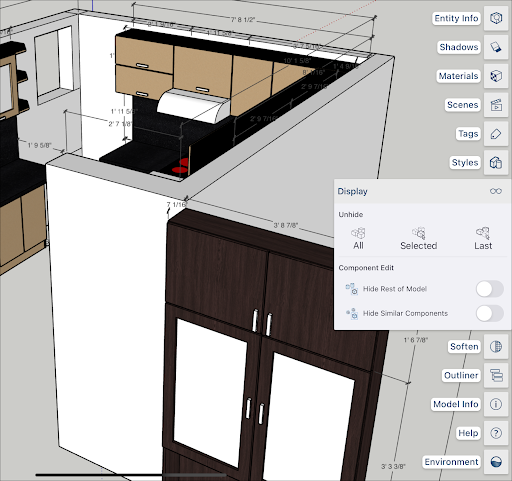
The Unhide section help you control hidden geometry with the following options:
- All unhides all hidden geometry.
- Selected unhides only the current selection.
- Last unhides the last piece of geometry chosen to hide.
Component Edit contains two togglable options:
- Hide Rest of Model, when toggled on, hides everything in your model except the selected component.
- Hide Similar Components hides any components similar to the selected component.
For more information about manipulating hidden geometry see the Hiding Geometry section of Softening, Smoothing, and Hiding Geometry.