O SketchUp para iPad oferece integração completa com o Trimble Connect. Você pode optar por salvar qualquer arquivo do SketchUp criado ou editado com o SketchUp para iPad em vez de salvá-lo localmente.
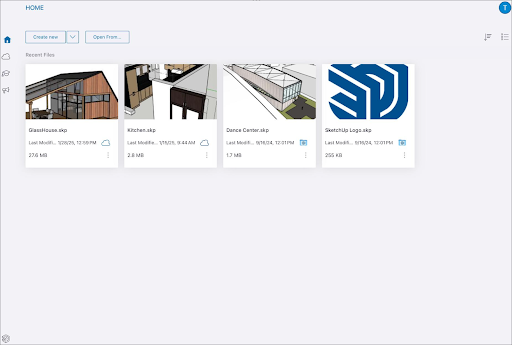
Na tela inicial, um ícone indica o status de um arquivo:
- Arquivo salvo localmente:

- Salvo no Trimble Connect:

Se quiser mover um arquivo salvo localmente para o Trimble Connect, toque no ícone de menu (![]() ) e selecione Publish to Connect (Publicar no Connect). Na janela exibida, escolha o projeto ao qual deseja adicionar o arquivo e toque em Publish to Connect (Publicar no Connect) para salvá-lo.
) e selecione Publish to Connect (Publicar no Connect). Na janela exibida, escolha o projeto ao qual deseja adicionar o arquivo e toque em Publish to Connect (Publicar no Connect) para salvá-lo.
Você pode acessar qualquer arquivo salvo em um projeto do Trimble Connect na guia Trimble Connect na tela inicial.
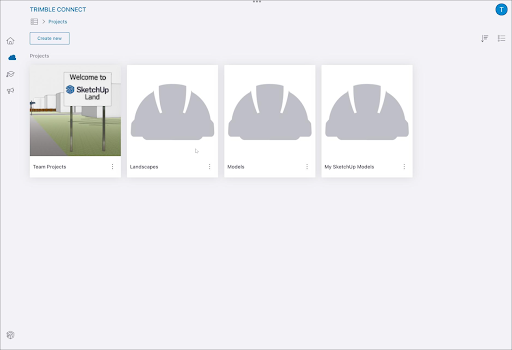
Se quiser compartilhar facilmente um modelo salvo no Trimble Connect, aprenda como criar e compartilhar um link para esse modelo em Compartilhamento por link.