SketchUp for Web is a browser-based version of SketchUp. There are a few key differences between the way SketchUp for Web and other versions of SketchUp work:
- Styles and Materials - SketchUp for Web includes preset styles and materials. You can only edit or create your own styles, style templates, and materials with a SketchUp subscription. There are still plenty of options to choose from without a subscription.
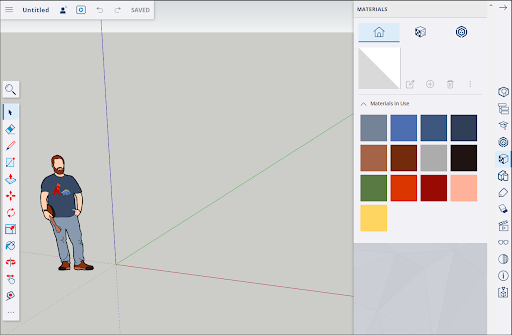
- Keyboard Shortcuts - SketchUp for Web shares functionality with your web browser. Keyboard shortcuts related to browser functions can't be used in SketchUp for Web. All shortcuts can be found and reassigned through Search. For more information, see Using Shortcuts in SketchUp for Web.
- Extensions - Extensions are Ruby scripts that add functionality to SketchUp for Desktop, but aren't available in SketchUp for Web.
- Dynamic Components - Dynamic Components are not available in SketchUp for Web.
- High-resolution printing - You can print files or download your file in .png format, but you cannot print high-resolution images using SketchUp for Web. For Pro subscribers, see Printing Views of SketchUp Models.