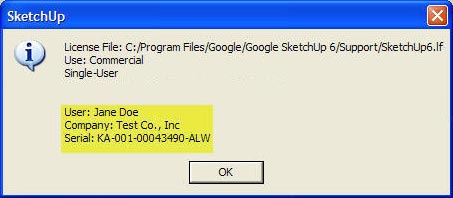Finding your SketchUp Pro License Info (PC)
To find your SketchUp Pro license information, please do the following:
- Launch SketchUp Pro.
- Browse to the Help menu at the top of your screen.
- Select License > License Info from the drop-down menu. You'll see the dialog box below.
- Record the User, Company, and Serial number EXACTLY as typographical errors will prevent you from upgrading successfully.