SketchUp faces have a ‘front’ face color (white) and a ‘back’ face color (blue) This represents the inside and outside orientation of faces. A good rule to follow is to orient all faces so that the ‘front’ face color is oriented outward, and the back face color is inward.
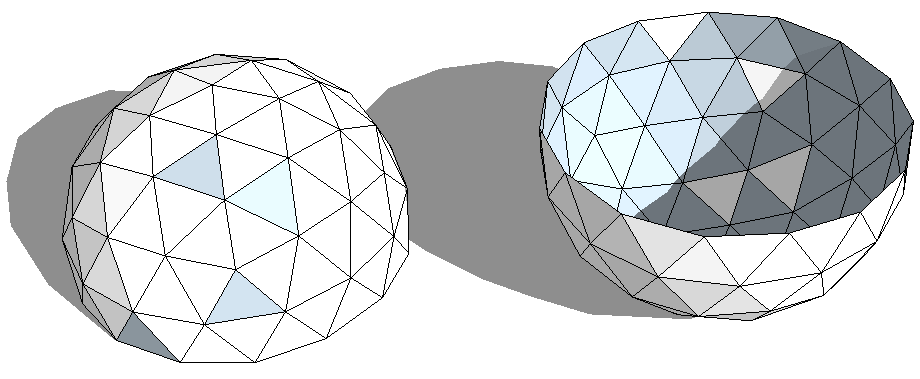
Faces in SketchUp can accept either the same color on both sides, or a different color on each side. Having inconsistent orientation of faces can cause gaps in the color across several faces or cause issues when using rendering software.
When you have a series of adjacent faces, select Orient Faces in the context menu to make sure all adjacent faces are consistent. When you have faces that are not adjacent, select each face as needed and select Reverse Faces from the context menu to correct them.
If you need to correct a complex face, such as faces that have been Softened or Smoothed, it can be helpful to select the entire entity and turn on Hidden Geometry from the context menu to show each individual surface.