SketchUp for Web's Tools
SketchUp for Web contains all the tools you need to create awesome models. To help you get started, we'll introduce you to the interface and where to find your favorite modeling tools.
Tools and Where to Find Them
SketchUp for Web makes it easy to find all the tools you need to create stunning models.
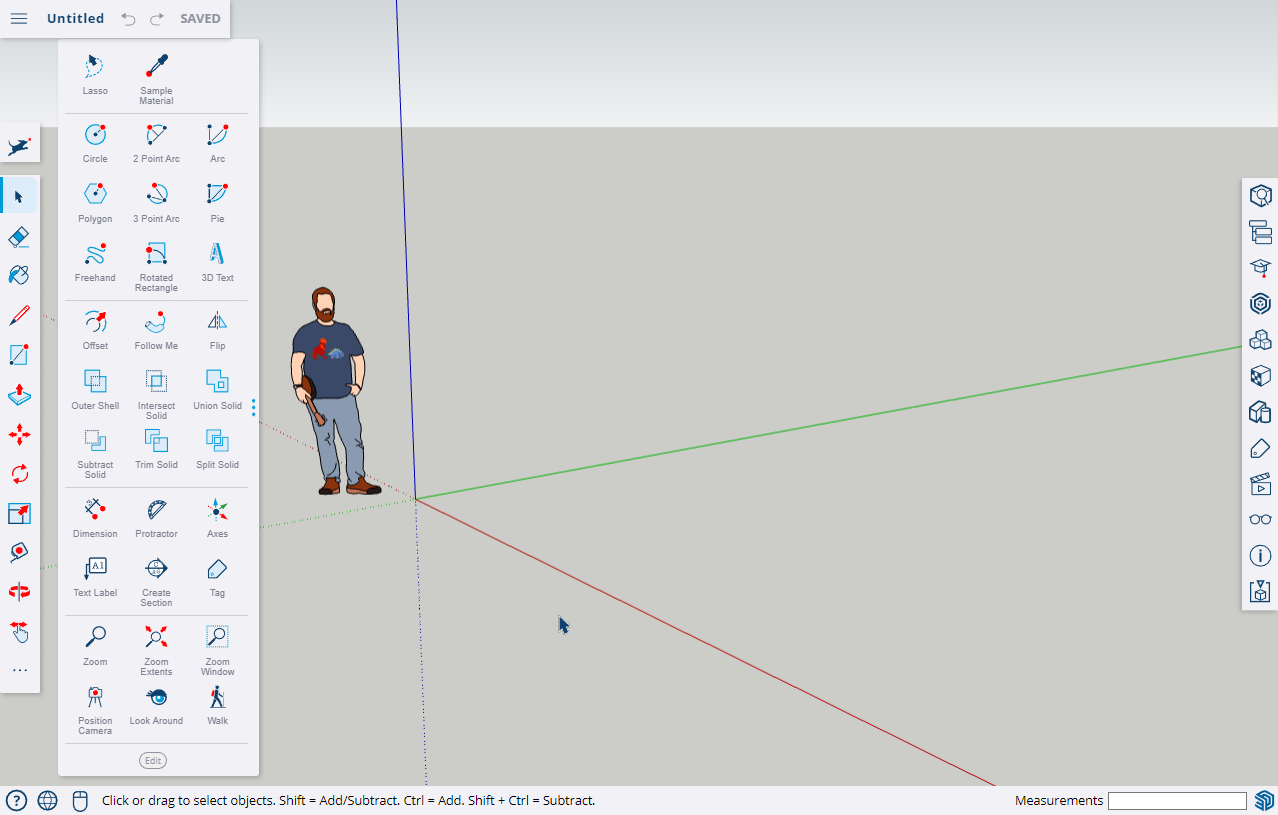
When you first open a new model you'll see the Main Toolbar on the left side of your browser window. To help you get started, this main toolbar is loaded with some of the most commonly used tools.
Clicking ![]() opens the Expanded Toolset, home to all your other available tools.
opens the Expanded Toolset, home to all your other available tools.
Customizing Your Toolbar
SketchUp for Web's Main Toolbar is fully customizable, helping you keep the tools you use where you need them.
You can easily drag and drop any tool icon to move that tool between the Main Toolbar and the Expanded Toolset. Otherwise, when you use a tool from the Expanded Toolset, you’ll see that tool appear at the bottom of the Main Toolbar. The amount of slots for extra tools on the Main Toolbar varies based on your screen size.
With the Edit option, seen at the bottom of the Expanded Toolset, you can add or remove tool slots to your Main Toolbar or add additional separators in the Expanded Toolset.
