SketchUp’s education offerings provide students and their instructors from around the world access to free and intuitive modeling tools.
With SketchUp for Schools, Primary or Secondary school students can access free and intuitive 3D modeling tools through a browser-based version of SketchUp.
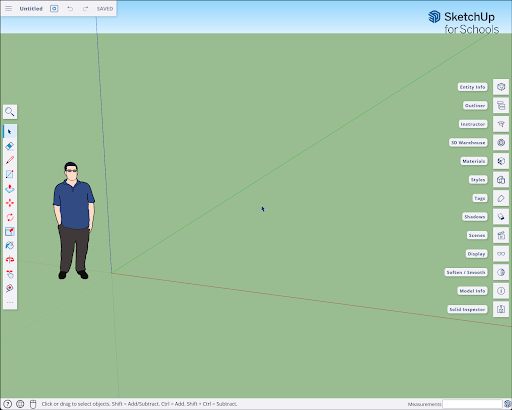
SketchUp for Higher Education can give students and educators access to even more SketchUp platforms and features like SketchUp for Desktop, SketchUp for iPad, and a host of other features normally only available to Studio subscribers.
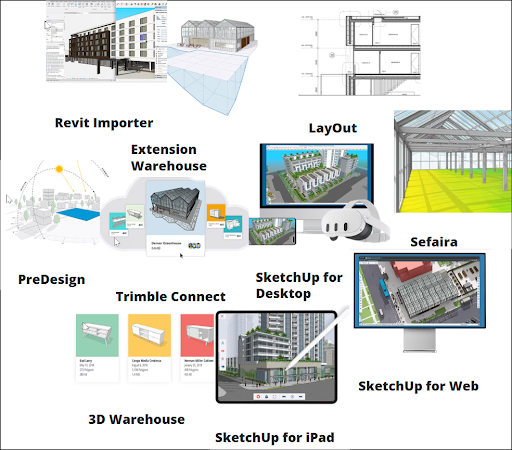
To help students, instructors, and the administrators who support them get started, take a look at the following articles:
- Accessing SketchUp for Education – Learn more about what options are available, the best way to purchase them, and view the legal information you may need.
- Getting Started with SketchUp for Schools – View the system requirements for the browser-based SketchUp for Schools application and learn how to set everything up as either a student or an administrator.
- Using SketchUp for Schools – Take a tour of the SketchUp for Schools browser-based application and where to find the resources you need to start creating 3D designs.
- Using SketchUp for Higher Education – A quick guide to the features included in SketchUp for Higher Education