The options in the General tab can change some of the basic functions available in your LayOut documents.
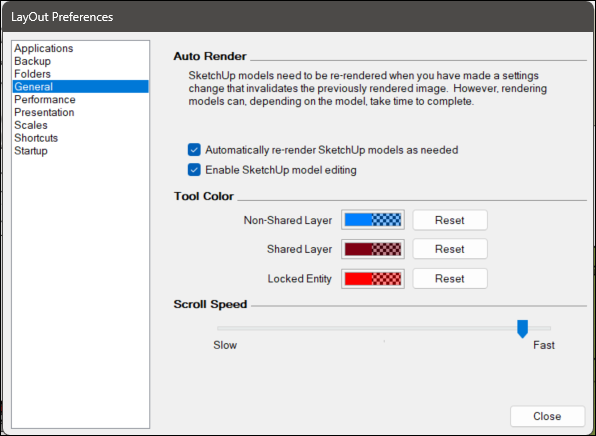
Auto-Renderer
The Auto-Renderer section helps you control what happens with the SketchUp models in your LayOut document.
By default, LayOut renders SketchUp models as needed. If your model is large, that rendering can take some time. You can disable Automatically re-render SketchUp models as needed and LayOut will only render models when you select Render Model from the context menu.
If you double click in a SketchUp model viewport you can navigate around the model. If you don’t want the ability to enter the viewport for navigation, you can disable Enable SketchUp model editing.
Tool Color
When an object is selected, LayOut tells you information about that object with the highlighted color. The Tool Color section allows you to customize these colors as you see fit. The color options include:
- Non-Shared Layer
- Shared Layer
- Locked Entity
After you change these colors you can always revert back to the default options by clicking Reset next to an option.
Scroll Speed
You can control how quickly LayOut zooms (in or out) when using the middle mouse wheel by adjusting the Scroll Speed. When set to Slow, it takes more scroll wheel rotations, and when set to Fast it will take less wheel rotations to zoom.