Use lower resolution photos and images in your models. Textures and images saved with SketchUp are raster files with varying degrees of pixel density. This variation can affect file size. You can purge unused materials, or you can use a lower resolution material.
In the Materials panel you can identify materials referenced in your model by a small white triangle. You can Purge Unused from the commands in the Materials panel.
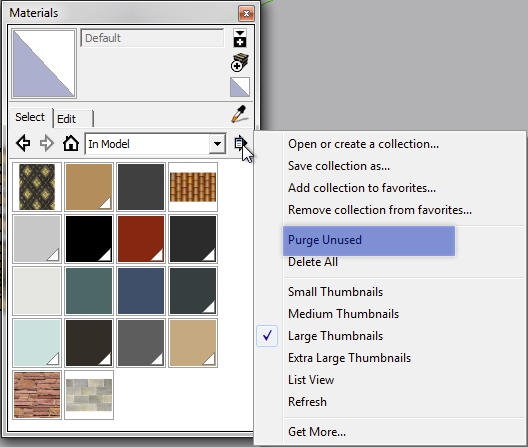
A material at a 2048 x 2048 resolution is 2.4Mb. The same material at a 320 x 320 resolution is only 176K. In most models, these materials would be functionally the same.
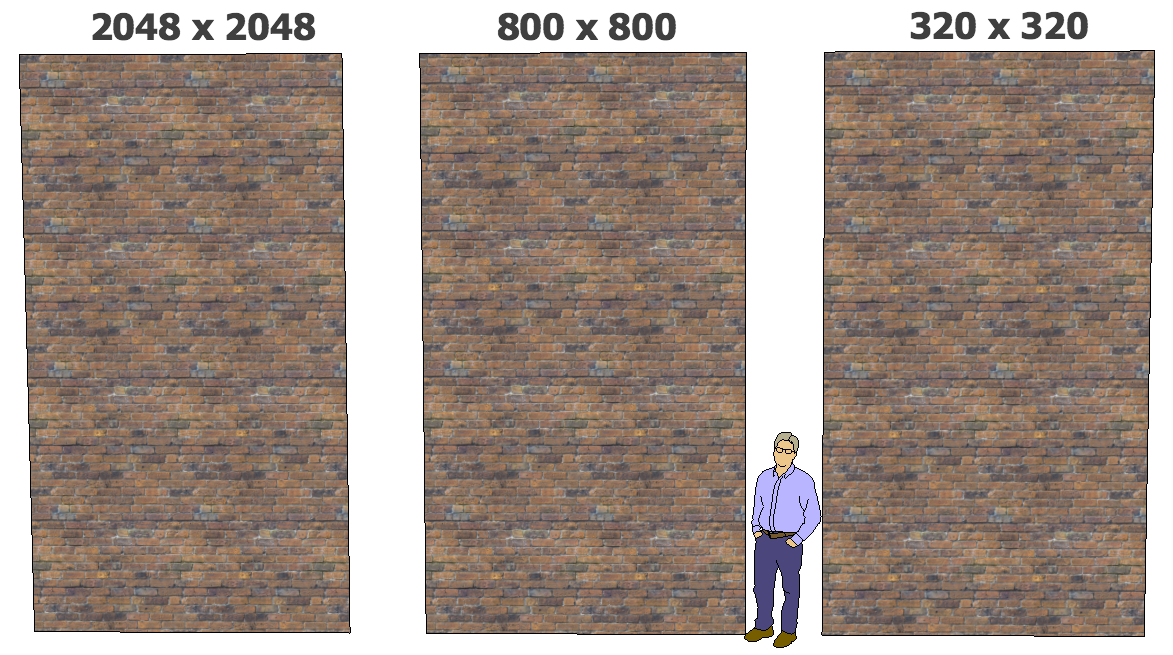
For smaller parts of the model, use lower resolutions. You can edit a material in the Materials panel to reduce its resolution.