SketchUp Desktop 2019
Version:
19.0.685 (Win 64-bit)
19.0.684 (Mac 64-bit)
Table of Contents
SketchUp Pro 2019 Release Notes
A New Way to SketchUp
Subscriptions and Classic Licenses
Users now have the choice to buy a SketchUp subscription or a classic license of SketchUp Pro for desktop. Learn more about our subscription offerings in this Help Center article.
Trimble ID
A Trimble ID (TID) will be the gateway to access any SketchUp products. A TID will allow you to download a trial, buy a classic license or subscribe. You can sign up using an existing Gmail account or you can create a TID using a valid email address.
Launch Experience
We’ve refreshed the launch experience on SketchUp’s desktop applications—SketchUp Pro for Desktop, LayOut, and Style Builder. To access these applications, just sign in with a Trimble ID or enter an active classic license.
30 day Trials
There are a number of products you can explore during your 30-day trial of SketchUp Studio. The free trial currently includes:
- SketchUp for Web
- SketchUp desktop applications: SketchUp Pro for Desktop, LayOut, Style Builder.
- Trimble Connect Personal (5 collaborators, 2 projects, and up to 10 GB of cloud storage)
- Sefaira (building performance analysis software).
- Augmented reality viewing on SketchUp Viewer for iOS and Android
- Viewing on XR applications: HTC Vive, Oculus Rift, Hololens, and HP Windows Mixed Reality
What’s New in SketchUp Pro for Desktop?
Welcome Panel (SketchUp Pro for Desktop + LayOut)
We’ve made some updates to our Files, Learn, and Licensing tabs to make it easier to manage projects and licenses. While we were at it, we added links to learning resources directly into SketchUp and LayOut.
Files tab: When you launch SketchUp or LayOut, you’ll see a Files panel where you can manage default templates and access new, recent and recovered files. To change to a different template when opening a new file, select the “New From Template” option in the File pulldown menu.
Learn tab: We are introducing a new portal for training content, appropriately named, the SketchUp Campus. This is the hub for both beginner and advanced learning through video courses that will eventually cover the entire SketchUp family and many professional industry work flows.
Licensing tab: You can still easily access your licensing information from within SketchUp and LayOut. When you select the licensing tab, you can choose to view either your classic license or subscription information.
Default Toolbar Changes
We’ve made some new updates to the toolbars in SketchUp Pro and LayOut. You’ll notice a “My Account” icon in the top upper-right hand side of the screen. Here, you can access your licensing information, sign in and sign out.
Dashes
Solid lines don’t always tell the full story. Sometimes you need a dash pattern to convey your design idea. Whether you need to demarcate a property boundary, identify what is proposed, or identify walls for demolition, adding a stipple might be your best solution.
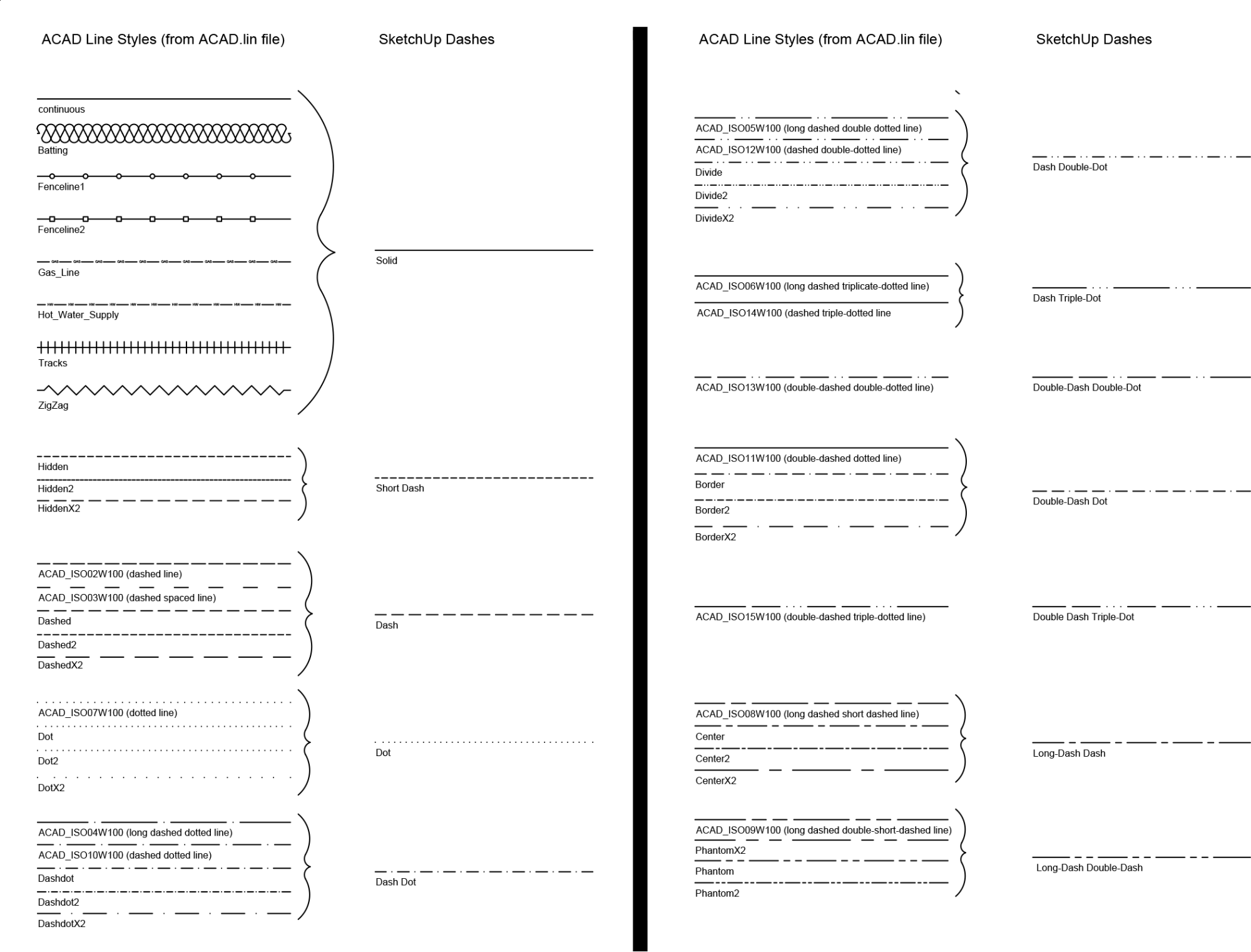
Supported Dashes in SketchUp (imperial and metric equivalents
That’s why we’ve incorporated dashed lines into SketchUp Pro 2019. These dashes are properties of Layers and can be controlled from the Layers panel. Even better, components on layers will inherit the dash pattern. In LayOut, your dashes will show in the viewport at any screen scale and in all render modes with the ability to edit the dash width and scale.
When you’re ready to export, SketchUp can convert your dashed pattern into a bunch of file formats: PDF, EPS (vector), images (raster), and DWG/DXF.
SketchUp Tape Measure Tool
Upgrades to the Tape Measure tool mean less time you’ll spend opening up Entity Info or looking at the Measurements box. Now, you can get the length of edges, area of faces, and coordinates of midpoints and intersections straight from an inference tip.
Compatibility Mode for Windows 10
It is no longer necessary to run SketchUp in compatibility mode. Compatibility mode was employed for several SketchUp releases as a workaround for problems with older Intel HD 2000 and HD 3000 GPUs on Windows 10. These GPUs have been deprecated by Intel on Windows 10 and because this workaround introduced problems of its own, it has been removed. As a result SketchUp, LayOut, and Style Builder will no longer run with Intel HD 2000 and HD 3000 GPUs on Windows 10.
Support for macOS Mojave
Our QA team has smashed and banged on Apple’s newest operating system, macOS Mojave, enough to say that SketchUp 2019 is fully compatible.
What’s New in LayOut?
LayOut File Locking
We’ve made it harder to overwrite your LayOut files with unintentional edits. If you have multiple people working in the same file or if you’ve opened a file in two separate LayOut instances, we’ll temporarily lock your file and let you know it’s “read only.” Simple.
SketchUp Dashes Control
With the introduction of Dashes in SketchUp, LayOut now has the ability to modify how those lines styles are displayed. With the SketchUp model viewport selected, the SketchUp Model inspector will allow for modification.
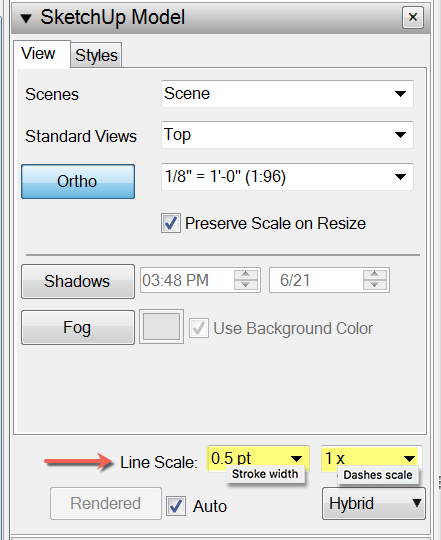
LayOut’s SketchUp Model inspector
Export for SketchUp feature
SketchUp has always played nice with others. We’ve been hard at work making it even easier for you to move between the software you need. In LayOut we have added a ‘Export for SketchUp’ feature to the DWG/DXF exporter that places all LayOut entities into the Model Space so that SketchUp can now ‘play’ with all LayOut data. As part of this feature Groups are sent over as SketchUp Components, Fills and Patterns are sent over as SketchUp faces for easy Push/Pull’n.
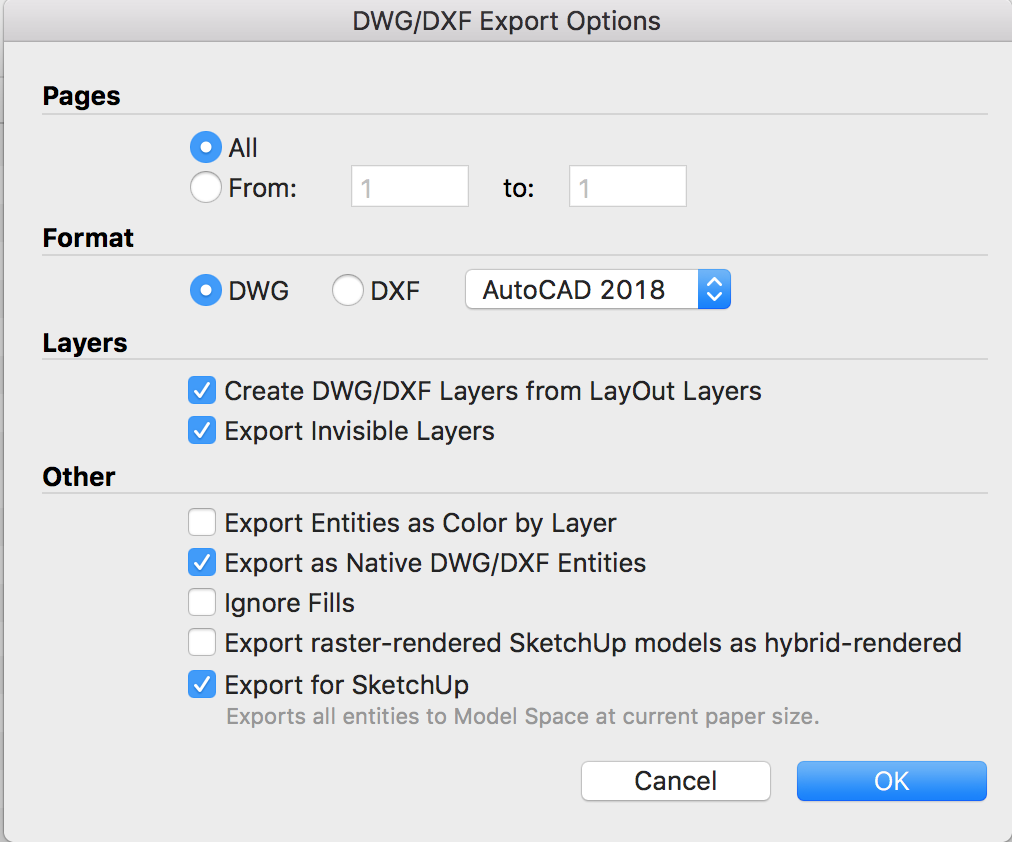
LayOut’s DWG/DXF Export Options dialog
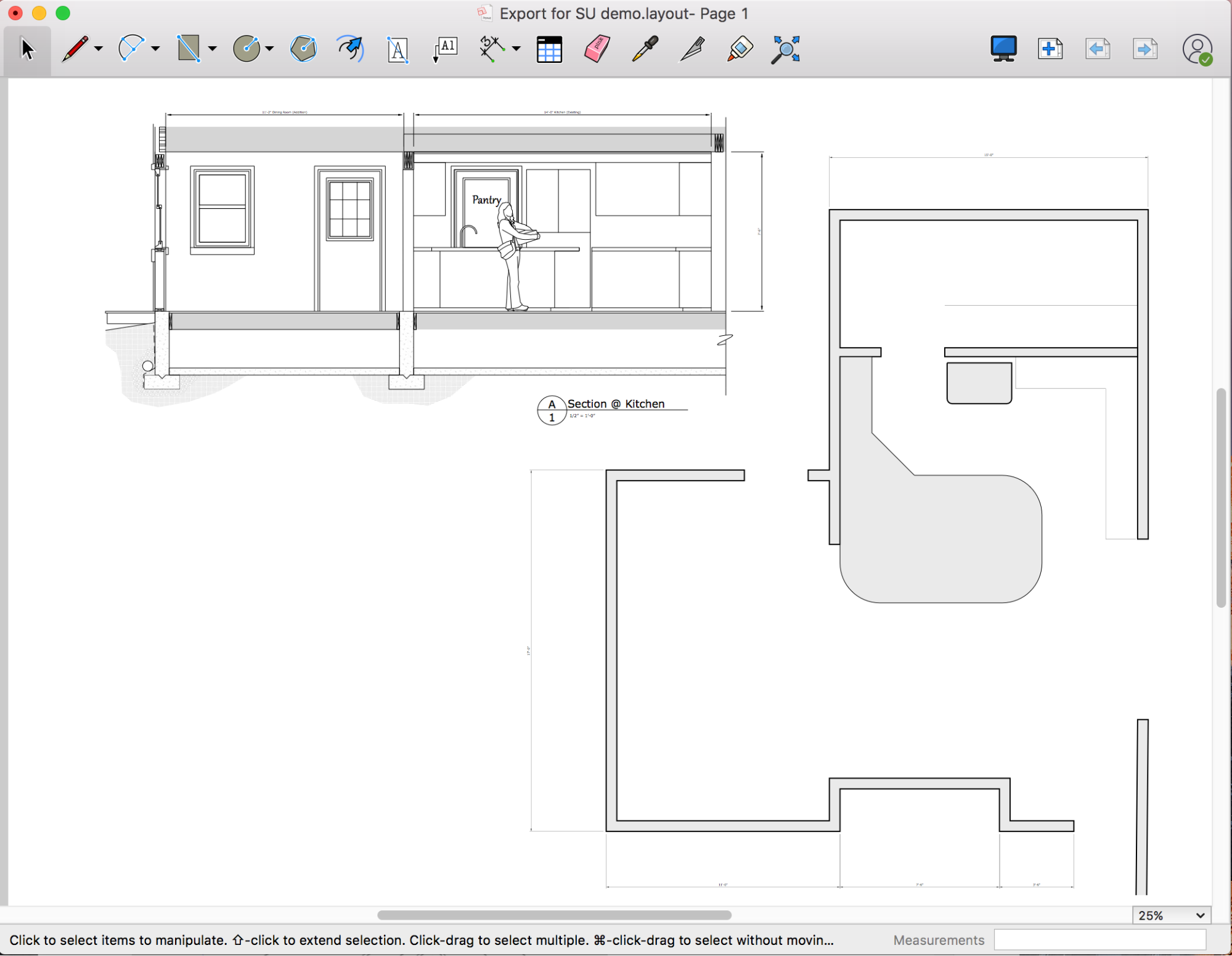
Plan and Elevation created in LayOut
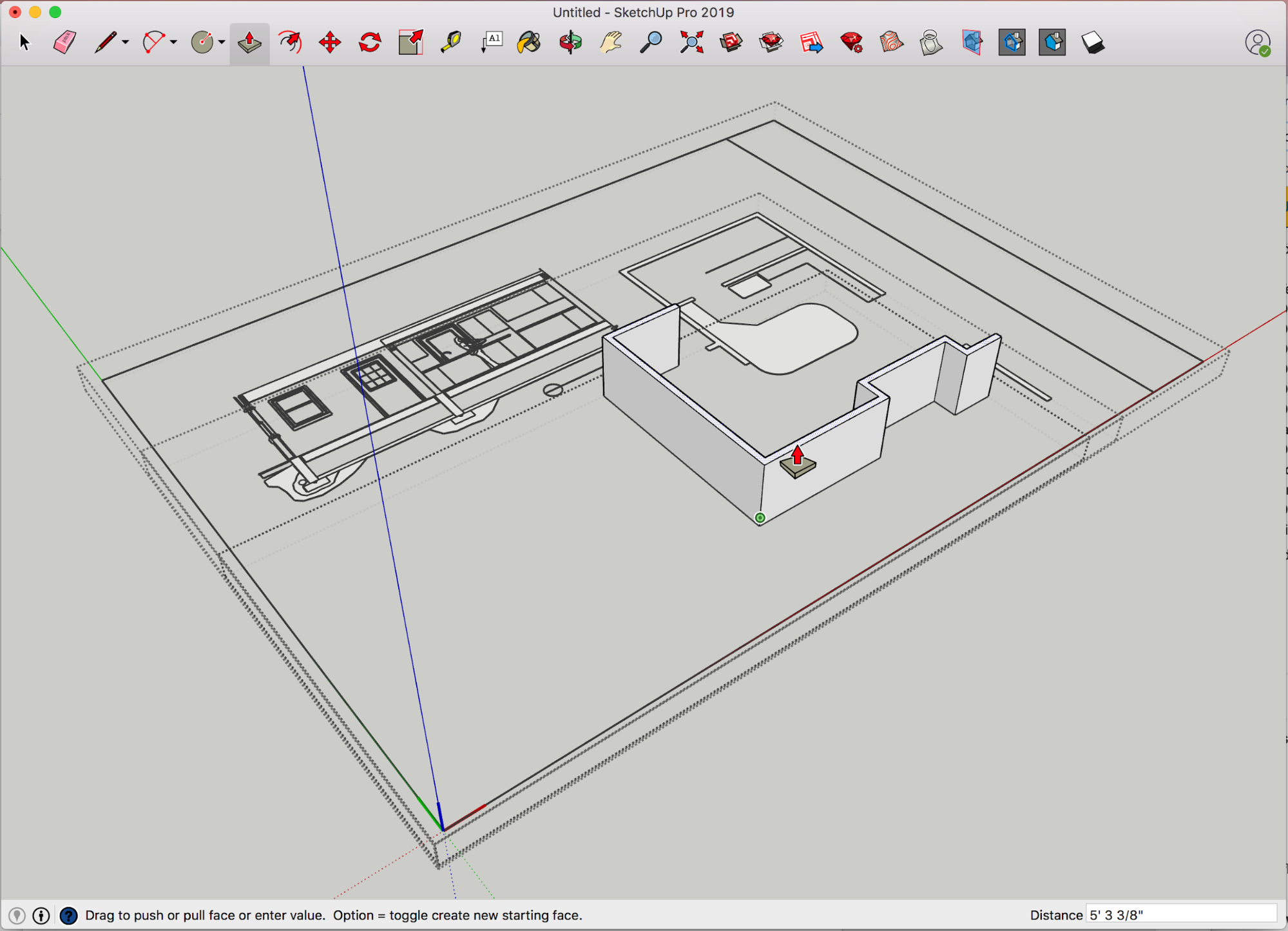
Plan and Elevation imported into SketchUp via the new “Export to SketchUp
With the 2019 release, you can now import and export AutoCAD 2018 DWG files in SketchUp Pro and LayOut. In LayOut, we’ve made it easier to export to DWG, and added the ability to adjust the Model Space Units when you import a DWG.
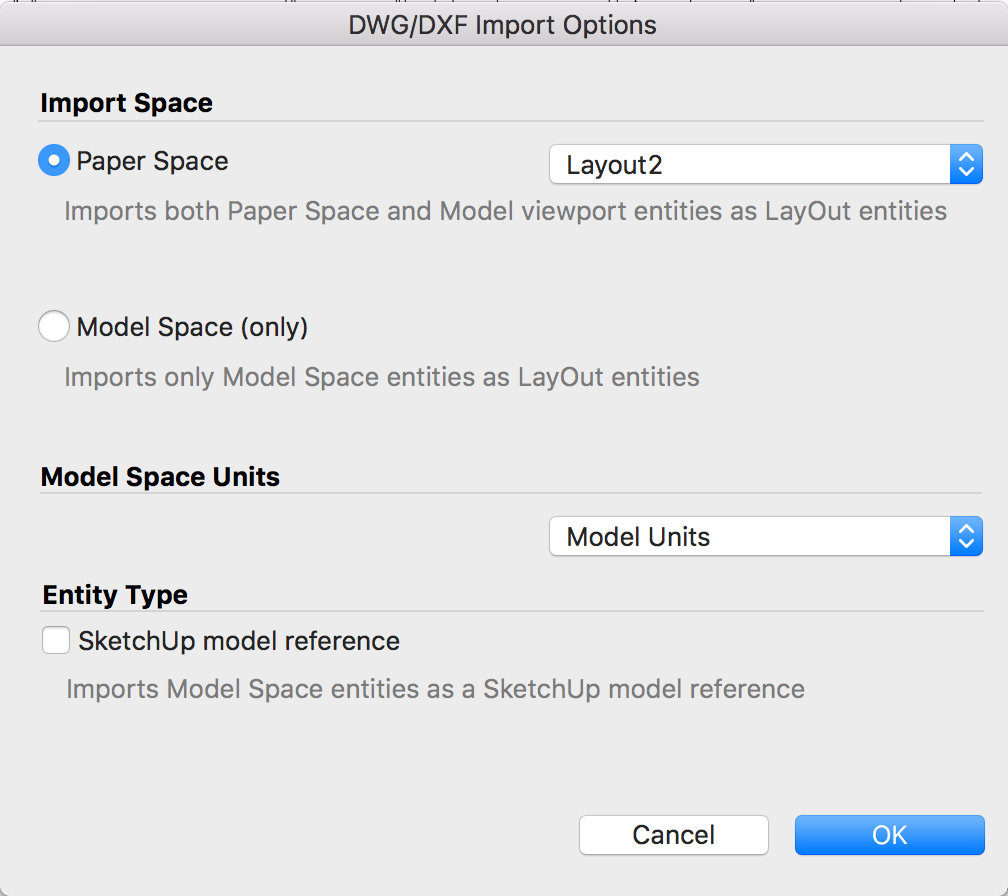
LayOut’s DWG/DXF Import dialog
Mouse Scroll Speed Controller
We now provide users the ability set their mouse scroll speed within LayOut. With so many variances in systems, this is a helpful way to improve your LayOut experience.
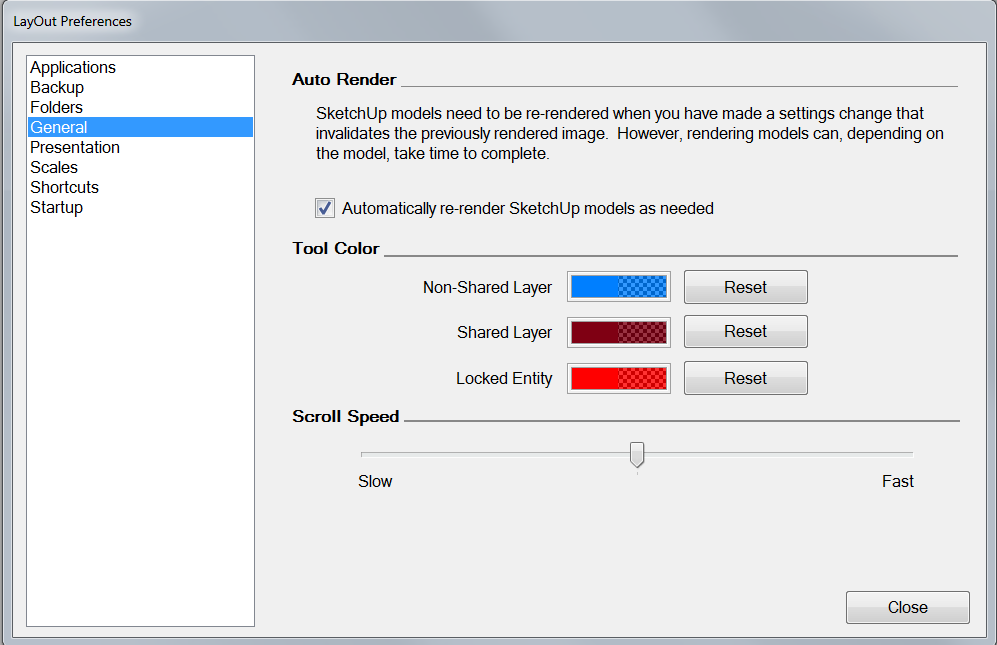
LayOut’s Mouse Scroll Speed Dialog
Bug Fixes/Small Improvements in SketchUp
In addition to the above, we’ve been heads down fixing bugs and adding some smaller features:
Stability
- Fixed a crash that could occur when exporting models with section planes to PDF.
- Fixed an issue where deleting lines could cause invalid text entities that corrupted the camera view / made the model unusable.
- Improved the overall stability of 2D and 3D DWG importing and exporting.
- (Win) Fixed a crash that occurred when importing shortcuts with certain key combinations (including arrow keys, Ctrl -, Ctrl =).
- (Mac) Fixed a very frequent crash that could occur when working with multiple documents, one of which has shadows on.
- (Mac) Fixed a frequent crash that could occur when doing certain actions during scene transitions.
- (Mac) Fixed a frequent crash that could occur when cancelling out of certain tools and switching documents.
- (Mac) Fixed a crash that could occur when painting a face after closing a document.
- (Mac) Fixed a crash that occurred on exit if a material was added to a material list created outside of SketchUp.
- (Mac) Fixed a crash that occurred when exporting to IFC in JA.
- (Mac) Fixed a crash that occurred when adding a new texture to a newly created materials list in Materials dialog.
- (Mac) Fixed a crash when deleting the values in the Style Browser.
Model Display
- Improved the rendering of stipple patterns when there is rotation so that the stipple pattern is always perpendicular to the line.
- Added anti-aliasing to stipple patterns.
- Changed the alpha value for back edges.
- Improved filled section cut rendering, allowing a section to be filled when one hidden face surrounded by two visible faces is cut.
- Added the ability to allow soft profiles to be displayed as back edges.
- Added a space between a number and metric units when formatting lengths displayed in SketchUp - e.g. 10 mm.
- Fixed an issue where diagonal lines did not display well with faster transparency + 0x MSAA.
- Fixed an issue where lines could be clipped/disappear when zooming in with a section cut.
Tools/Inferencing
- Enhanced the Measure tool to show the length of an edge and area of a face in the “On edge” and “On face” tooltips.
- Enhanced the Measure tool to show the coordinates of vertices in the Measurements toolbar (VCB) and a tooltip.
- Fixed an issue where Offset could give unexpected results when offsetting shapes with rounded corners.
- Fixed an issue where selection was slow on some Windows 10 machines.
- Fixed an issue where you could not enter Imperial inches units into the Measurements toolbar (VCB) when model units were set to metric.
- Fixed an issue where you would sometimes get an unwanted component origin inference.
- Fixed an issue where you could pick up an unexpected "On Section" inference with a hidden section plane.
- Fixed an issue where zooming could lag on some machines with Intel GPUs at higher MSAA settings.
- Fixed an issue where zooming could be very slow when the mouse is not over any geometry.
- Fixed an issue with the Rectangle tool where midpoints could not always be inferred when using locking.
- Fixed an issue with the Rectangle tool where the alignment preview icon was incorrect when inside a rotated component.
- Fixed an issue where the Offset tool sometimes based its offset on vertices and not edges.
- Fixed an issue with the Measure tool where lines did not always turn bold when Shift or the arrow keys were used to constrain lines.
- Fixed an issue with the Move tool where lines did not turn bold when the cursor was directly in front of the dashed lines when the arrow keys were used to move an object in one of the x,y,z axis directions.
- Fixed an issue where the picking order was incorrect for a rectangle on top of an image, resulting in unexpected behavior when using the Text tool on the rectangle.
- (Win) Fixed an issue where some of our standard shortcuts unexpectedly changed the drawing mode for the Rectangle tool to “Draw about center”.
- (Win) Fixed an issue where 3D Text dialog checkboxes were difficult to use when scaling was greater than 100%.
- (Mac) Fixed an issue in which the default extrusion value changed each time 3D Text was placed if not using units of Inches.
DWG Import
In SketchUp you now have the ability to Import and Export Materials improving interoperability for CAD and BIM workflows.
- Fixed an issue where polylines with arcs would import with extraneous geometry.
- We now import entities on frozen layers as non-visible.
- We revised the precision of our importer to better allow for import of small entities, faces and solids.
- We revised our importer to adaptively calculate the scale factor on imported geometry.
DWG Export
- We fixed an issue where geometry could get lost at a very small scale.
- We improved the precision of Arcs and Circles so that they would be more accurate and created for most conditions.
- (Mac) We fixed an issue where wide polylines were not being created when exporting 2D DWG with automatic width checked.
Vector Output (PDF export, Vector printing, Vector and Hybrid rendering modes in LayOut)
- Fixed an issue where extra lines were seen when a section cut is coincident with a face.
- Fixed an issue where extra lines were seen when extruded circles are cut along their center.
- Fixed an issue where hidden divided edges on top of faces drew as if they were visible.
- Fixed an issue where images incorrectly showed a border around them.
- Fixed an issue where lines were missing with some plan view models.
- (Win) Fixed an issue with .PDF Export where the actual line widths were not exporting correctly.
- (Win) Simplified the .PDF and .EPS dialogs and added control over the Line Scale.
- (Mac) Wording with Export to .PDF and the Print dialog has changed from ‘Line Weight’ to ‘Line Scale’.
Layers Dialog
- Updated the active layer and visible icons in the Layers dialog to align across LayOut & SketchUp.
- Adjusted layer panel column ordering to address issues where the active layer may be changed unintentionally for new users, and to reduce the prominence of the active layer controls.
- Layer Name sorting logic has changed -
- For context, this would occur when sorting by name previously:
Layer1
Layer10
Layer11
Layer2
Layer22
Layer3
Now this will occur:
Layer1
Layer2
Layer3
Layer10
Layer11
Layer22
- For context, this would occur when sorting by name previously:
Miscellaneous
- Fixed an issue where SketchUp models performed slowly in some models with a section plane.
- Fixed an issue where the Entity Info "Toggles" icons did not update visually when tab was pressed.
- Added the ability to edit a selected component by pressing Enter.
- Fixed an issue where text/dimensions set with the “height” property scaled incorrectly on high DPI machines.
- Fixed an issue where models with lots of construction points performed very poorly.
- Fixed an issue where exploding a classified component instance produced an extra hidden classified entity.
- Fixed an issue where Entity Info did not report area for surfaces.
- Fixed a strange jump that could occur when editing component instances far from the origin.
- Fixed an issue where Component Definitions in Model Info > Statistics were not updating properly when adding or deleting a component.
- Fixed an issue where the shadows date and time controls do not scale properly on high DPI displays.
- Fixed an issue where SketchUp would take focus during start up preventing work in other apps.
- Fixed an issue where Add location terrain failed to import for some locations.
- Fixed an issue where a "SketchUp Make" dialog was appearing in SketchUp Pro.
- Fixed an Add Location issue where terrain import failed when a location has gaps in terrain coverage.
- Added the ability to see a full shortcut description in the Preferences dialog.
- Improved sorting of layers to be more intuitive.
- Fixed an issue where Activating Shadows via the View menu would not require that the model be saved.
- Upgraded the version of Chromium that SketchUp uses.
- Updated error messages to refer to component definition instead of component name for consistency with Entity Info terminology.
- Updated template names to reduce redundancy with Units specifications.
- Fixed an issue where the "Enable length snapping" option could not be disabled when using the Architectural units format.
- Fixed an issue where whole numbers were not displayed consistently when using the Engineering units format.
- Fixed an issue where validity checking did not occur when saving/opening a SU 2015 or newer model in some cases.
- Fixed an issue where you could have unexpected results when changing the number of segments of a polygon or arc.
- Removed the ability to sign out from the 3D Warehouse and Extension Warehouse pages within SketchUp to avoid signing users out of SketchUp and thus losing access to their subscription.
- Fixed miscellaneous language translation and truncation issues in localized builds.
- Fixed an issue to provide dynamic block support for DWG imports.
- Fixed an issue where certain .STL files would fail to load.
- (Win) Fixed an issue where the Scene tab’s Rename item context menu was missing.
- (Win) Fixed an issue where SketchUp did not display area for curved surfaces.
- (Win) Fixed an issue in which a Tray context menu would appear when clicking within a context menu that was outside of the drawing window.
- (Win) Fixed an issue in which tray dialogs would flicker when resized.
- (Win) Fixed an issue in which 3D Warehouse and Extension Warehouse dialogs would flicker when resized.
- (Win) Fixed an issue where the user was not alerted that autosave files existed when opening files via double-clicking.
- (Win) Changed the “Length” label in Entity Info when circles, polygons and arcs are selected.
- (Win) Changed the error message you see when running the CheckUp application and the RAM can’t be determined to be more accurate.
- (Win) Updated the File > 3D Warehouse menu to show Share Component instead of Get Models.
- (Mac) Fixed an issue where autosave files were not deleted after reopening SketchUp after a crash and taking actions.
- (Mac) Fixed an issue in Image Export where the Resolution set by the user would not persist on Mac.
- (Mac) Fixed an issue where the user was not prompted to save an autosaved file after a crash.
- (Mac) Fixed an issue with the default file name supplied when downloading Unicode models outside of SketchUp.
- (Mac) Fixed an issue where files saved to folder names containing special characters would cause autosave to fail.
- (Mac) Fixed an issue in which materials were temporarily displayed in 3d Printing library when a materials list was removed.
- (Mac) Fixed an issue in which user could overwrite their entire Templates folder.
- (Mac) Fixed an issue in which the Soften/Smooth Edges dialog initially displayed angle of 360 degrees instead of 36 degrees.
- (Mac) Fixed an issue where templates saved with names containing unicode characters displayed an incorrect template name.
- (Mac) Fixed an issue where exported animation used the incorrect size.
- (Mac) Fixed an issue where the icon for the Section Fill button was missing in SketchUp Viewer.
- (Mac) We changed ‘Line Weight’ to ‘Line Scale’ in the Print and Export to 2D Graphic… dialogs.
- (Mac) We now allow assign entities color ‘Bylayer’ on 2D Section Slice.
- (Mac) Fixed an issue in which the Aspect Ratio for Animation export wasn’t saving.
- (Mac) Changed SketchUp to not reopen crashed models on re-launch.
- (Mac) Fixed an issue where the paint bucket cursor changed back to OS cursor after painting a face.
- (Mac) Fixed issue in which 3D Warehouse window would show up blank when trying to access while offline. Now a message appears indicating you are offline.
Bug Fixes/Small Improvements in LayOut and Style Builder
In addition to the above, we’ve been heads down fixing bugs and adding some smaller features:
Stability
- Fixed a crash that could occur when rendering or re-rendering a SketchUp viewport in LayOut using Vector or Hybrid mode.
- We had an issue where LayOut could lose the association to file references (SketchUp models and images). We found this to be related to the users temp folder being removed or over written possibly by an anti-virus utility or disk clean up process. This seemed to be most obvious when a copy paste was used to import files. To remedy this we have moved the active working file outside of your system temp folder.
Your working LayOut files will now exist in the following location:
Windows: c:\Users\<username>\AppData\local\SketchUp\SketchUp 2019\LayOut\working
Mac: /Users/<username>/Library/Application Support/SketchUp 2019/LayOut/working
- We fixed a crash when opening a document with the units set to Points.
- We fixed an issue where Path entities could get corrupt.
- (Win) We fixed a crash when exporting to .PDF if the file type extension was removed.
- (Mac) We fixed a crash if you would enter an empty value in the ‘Line Width’ field of the SketchUp Model inspector.
- (Mac) We fixed a crash when purging file references.
- (Mac) We fixed an issue where a crash would occur when accessing ‘Other’ on the Text Styles pulldown when rulers are active. We are preventing the accessory view from coming up and now Text edits can only be done from the Fonts panel.
- (Mac) We fixed a crash in the Label editor flyout.
SketchUp Model View
- We fixed an issue where the SketchUp actual font height would display at the LayOut Paper Space height.
- We fixed the Hotspot on SketchUp models to better correspond with the cursor location.
- Fixed an issue where internal lines would disappear when Vector rendering with the ‘Wireframe’ style.
- (Win) Vector and Hybrid render has been improved to fix a number of issues where either the background color or the section fill color would ‘flood’ beyond the SketchUp Model view.
- (Win) We fixed an issue where Raster rendered viewports would not display line weights correctly especially on high resolution monitors.
- (Mac) We fixed an issue when exporting to .PDF where lightened images would be produced with Mac OS 10.13.4 and higher.
Table Tool
- You can now copy and paste a pattern fill within a Table.
- Copy and pasting Table data is now text and not an image.
DWG Import
- We fixed an issue where Dimensions could get misaligned on import.
- We fixed an issue where an import would fail if the Viewport layer was not visible in AutoCAD (off or frozen).
- We improved our importer to better support non-rectangular viewports.
- We fixed a bug where an import would fail with certain non-uniform scaled blocks.
- We have improved our precision with small objects so that the import would not fail or produce strange artifacts.
- We fixed how underlined text is imported.
- We now respect the visibility state of a Dynamic View Block.
- Fixed an issue where LayOut text with fill was not being converted to AutoCAD filled text.
DWG Export
- Fixed an issue where text fill was not being exported on Text, Labels and Dimensions.
- Fixed an issue where text was being exported too large.
- We had a bug where text size was lost on user modified dimensions.
- Fixed an issue where the text style and height within a Table would lost on export.
- We had an issue where exported arcs could be drawn inside out.
- (Mac) Fixed a crash when exporting with an attached .PDF.
Vector and Hybrid rendering in LayOut
- Fixed an issue where extra lines were seen when a section cut is coincident with a face when using Vector/Hybrid rendering in LayOut.
- Fixed an issue where extra lines were seen when extruded circles are cut along their center when using Vector/Hybrid rendering in LayOut.
- Fixed an issue where hidden divided edges on top of faces drew as if they were visible when using Vector/Hybrid rendering in LayOut.
- Fixed an issue where images incorrectly showed a border around them when using Vector/Hybrid rendering in LayOut.
- Fixed an issue where lines were missing when Vector rendering some plan view models in LayOut.
- Fixed an issue where extension lines were not drawn when using Vector/Hybrid rendering in LayOut.
Scaled Drawing
- We fixed an issue where the paper space dimension was being used with certain arc types.
Miscellaneous
- We now allow users to convert the leader type on multiple selected dimensions from the rt. click context menu.
- We fixed a bug where labels would not align text correctly.
- An issue has been fixed with dimensions where the manual set scale would always default to Auto Scale.
- We added a new ‘Hidden’ style dash pattern to be consistent with SketchUp’s dash patterns.
- We fixed an issue where click dragging would pick up the transform gizmo.
- An issue with the Path tool has been fixed where inferences would be lost if esc or undo was performed during input.
- We fixed an issue where manipulating a copied Rectangle would give disproportionate results.
- We fixed an issue where Rounded rectangles would not scale proportionally.
- We fixed an issue where ‘Sample’ would go away during with the Style tool when the cursor was moved.
- The text tool has been fixed to allow highlighted text to be underlined individually.
- Fixed an issue where the Align vertical icon was not aligned vertically.
- Fixed an issue where Run of Dimensions would display the wrong value with entities that are off axis.
- (Win) We fixed an issue with the Text tool so that the Anchor point and Alignment correspond with start location and mouse sweep direction.
- (Win) Fixed an issue in presentation mode when changing pages would cause the display to zoom in when your resolution was set to anything but 100%.
- (Win) A crash has been fixed when switching between inspectors.
- (Mac) We fixed an issue where the Format option will not be visible on the exporter dialog when dialog is maximized on macOS High Sierra.
- (Mac) We fixed an issue with Dimensions where editing the text color settings from the font panel would not take effect.
SketchUp and LayOut API Release Notes
Upgrade to Ruby 2.5.1
We have upgraded from Ruby 2.2.4 to Ruby 2.5.1. These upgrades tend to introduce subtle changes to the Ruby language that sometimes are difficult for us to find in our internal testing. Our testing has not found any major compatibility issues between Ruby 2.2.4 and the new 2.5.1 and we expect the upgrade for most developers should be relatively straightforward.
Dashes
Stipples and dots and dotted stipples, oh my! SketchUp has added a Dashes feature that allows for unique line styles to be applied and controlled at the Layer level. We have exposed this new feature in the Ruby and C APIs. See the Improvements and Fixes sections of each API for a list of classes and methods we’ve added. See the documentation for each API for complete documentation on how to use these features.
Materials Bug Fixes and Improvements
The Extensibility team has done some code refactoring around how materials are named, created, and duplicated in both the UI and in the core SketchUp code. The main change that will be visible to developers is that we fixed a bug that was introduced in SketchUp 2018 where if Ruby tried to name a material to its current name ie: material.name = material.name it would fail, which was unexpected and unnecessary. There was also a bug where fetching a material by using its string name could fail due to a syncing error in the internally cached list of materials. We improved it so that scenario no longer fails. We also did some other code cleanup around disallowing duplicate material names via the UI which should not affect the Ruby API.
InstancePath Support for Dimensions and Text
In SketchUp 2019 we have added InstancePath support to our existing DimensionLinear and Text classes. Now when creating a Linear Dimension, or an attached Text object, you can attach it to a nested entity by providing a valid InstancePath object, or an array version of an instance path. This will allow you to create a dimension in model space, but attach it to a valid nested entity. The linear dimension or text will then be attached to that entity, exactly how it is when linear dimensions and text are created via the UI.
Ruby API Breaking Changes
- SketchUp changed how it presents units. Now it adds a space between the number and the unit indicator. If your extension uses a method of your own creation to interpret strings formatted by SketchUp you might find it doesn't work anymore if you don't account for the extra space. For example:
- Before 2019: "2.5mm"
- Now in 2019: "2.5 mm"
- Ruby Version Upgrade - Ruby 2.5 removed the method: Dir::Tmpname.make_tmpname If you were using that method, you will need to find an alternative
- Entity.delete_attribute no longer returns “true” when attempting to delete a non-existing dictionary key
Ruby API Additions and Improvements
- Update Ruby on Windows to use the right location for cacert.pem
- Ensure Ruby uses a recent OpenSSL version
- Fixed a regression on the Mac where renaming a material via the API will create duplicate materials
- Upgraded ruby version from 2.2.4 to 2.5.1 for both mac and windows
- Added Sketchup::Tools#active_tool that returns the active Ruby tool
- Added import_materials option to Sketchup::Model#import for dwg importer
- Added instance path support for Sketchup::Entities#add_text
- Added instance path support for Sketchup::Entities#add_dimension_linear
- Added Sketchup::LineStyles class
- Added Sketchup::LineStyle class
- Added Sketchup::Layer#line_style=
- Added Sketchup::Model#line_styles
- Improved String.to_l which parses a String into a Length is now able to parse strings that have a space between the number and unit. It can parse both "2.5mm" and "2.5 mm"
- Improved Sketchup::InstancePath.new now accepts a path that includes a Sketchup::Image object
Ruby API Bug Fixes
- Fixed a crash upon exit on Mac when a FrameChangeObserver is active
- Fixed an issue where Sketchup::Model could become unusable after calling .singleton_class.
- Fixed Ruby-created dimensions don't highlight when non-associated
- Fixed Ruby-created dimensions don’t hide correctly when “Hide Foreshortened” is enabled
- Fixed SketchUp crash when constructing Geom::PolygonMesh with negative values
- Fixed Ruby DWG Importer units were not working correctly
- Fixed Geom::PolygonMesh will not accept negative numbers as parameter
- Fixed Extensions are loaded in a non-deterministic order on High Sierra
- Fixed SketchUp crashes when attempting to load component made in newer version
- Fixed typo concerning merge_coplanar_faces in the Importer Options documentation
- Fixed regression in SU 2018 when renaming a material with the same name
- This used to throw an error when it should have been a no-op
- Fixed regression in SU 2018 were model.materials["MaterialName"] might fail
- Fixed a crash when loading a component made in a newer version of Sketchup
- Fixed an issue where the Ruby Console would fail with some ascii characters
- Fixed UI::HtmlDialog such that non-resizable dialog doesn't use width and height from preferences.
- View.write_image should throw an error if there are more than 5 params passed in.
Miscellaneous
- Fixed: Advanced Camera Tools - Subsequent Frustums are additive and can get quite large.
- (Mac) Fixed Extension Warehouse Icons appearing on web dialogs on Mac Mojave.
SketchUp C API Additions and Improvements
- Added SUDimensionGetFont()
- Added SUDimensionSetFont()
- Added SUDimensionLinearGetAlignment()
- Added SUDimensionLinearGetTextPosition()
- Added SUFontFromEntity()
- Added SUFontToEntity()
- Added SULayerGetLineStyle()
- Added SULayerSetLineStyle()
- Added SULengthFormatterGetForceInchDisplay()
- Added SULengthFormatterSetForceInchDisplay()
- Added SULineStyleGetName()
- Added SULineStylesGetLineStyleByName()
- Added SULineStylesGetLineStyleNames()
- Added SULineStylesGetNumLineStyles()
- Added SUModelGetImageDefinitions()
- Added SUModelGetLineStyles()
- Added SUModelGetNumImageDefinitions()
- Added SUTransformationIsMirrored()
- Added Return value SU_ERROR_SERIALIZATION for method SUStylesAddStyle()
- Fixed SUDimensionLinear bug with setting a hidden property
- Fixed SUDimensionRadiaul bug with setting a hidden property
- Fixed SUTypedValueGetArray bug where the 'out' param wasn't being set.
- Fixed SUTypedValueGetArray memory leak.
DWG Importers and Exporters
- Upgraded to TEIGHA 4.3.2
Layout Ruby API for SketchUp
- Document.save will now throw an error if the file is already open in LayOut
- Added Layout::Path#winding to get the current winding direction of the path. Returns one of the new constants Layout::Path::PATH_WINDING_NONE, Layout::Path::PATH_WINDING_CLOCKWISE, or
- Layout::Path::PATH_WINDING_COUNTER_CLOCKWISE.
- Added Layout::SketchUpModel#dash_scale to get the current scale value of stipples in a SketchUp Model Ref. A value of 0.0 indicates the dash scale is automatically determined based on the line weight.
- Added Layout::SketchUpModel#dash_scale= to set the scale value of stipples for the SketchUp Model Ref. A value at or below 0.0 will cause the scale to automatically be determined by the line weight.
- Fix documentation of Layout::Path#append_point. When appending a bezier path segment, the params should have been (control_1, control_2, point) and not (point, control_1, control_2).
LayOut C API Additions and Improvements
- LODocumentSaveToFile will now return an SU_ERROR_SERIALIZATION when trying to save a .layout file that is currently open in LayOut.
- Added LOPathGetWindingType
- Added LOSketchUpModelGetDashScale
- Added LOSketchUpModelSetDashScale
Chromium (CEF)
Chromium Version:2019: Chrome/64.0.3282.119
2018: Chrome/56.0.2924.76