SketchUp Desktop 2019.2
Version:
19.2.222 (Win 64-bit)
19.2.221 (Mac 64-bit)
Table of Contents
Enhancing your professional workflow—it's the small things that count!
We are excited to announce our second desktop product update since releasing SketchUp 2019. We've been hanging out on the forum and researching at 3D Basecamp to get some insight into your workflows. With your feedback, we've worked hard to update some top features in SketchUp Pro 2019 and LayOut. Try out these new updates, and see how they impact your professional outputs and workflows.
What's new in SketchUp 2019.2
The name of the game (update) is ease of use. This release has made SketchUp more intuitive — and more fun to use. With more focus on improvements to imagery exports, usability, and a seamless LayOut connection — your professional workflow will greatly benefit. Check out the top features below.
Professional output enhancements
Exporting images. Exporting 2D graphics, raster files, and animations just got better. You can now control the overall line thicknesses of exported images with our new line scale multiplier, found in the export options dialogs. Before this change, line weights stayed the same as the viewport which could make the line weight too small or too large. So, if you are experiencing line weights that are too thick, you can make those line weights thinner. Also, .png images now export with transparency so you can see what is behind the material while compositing.
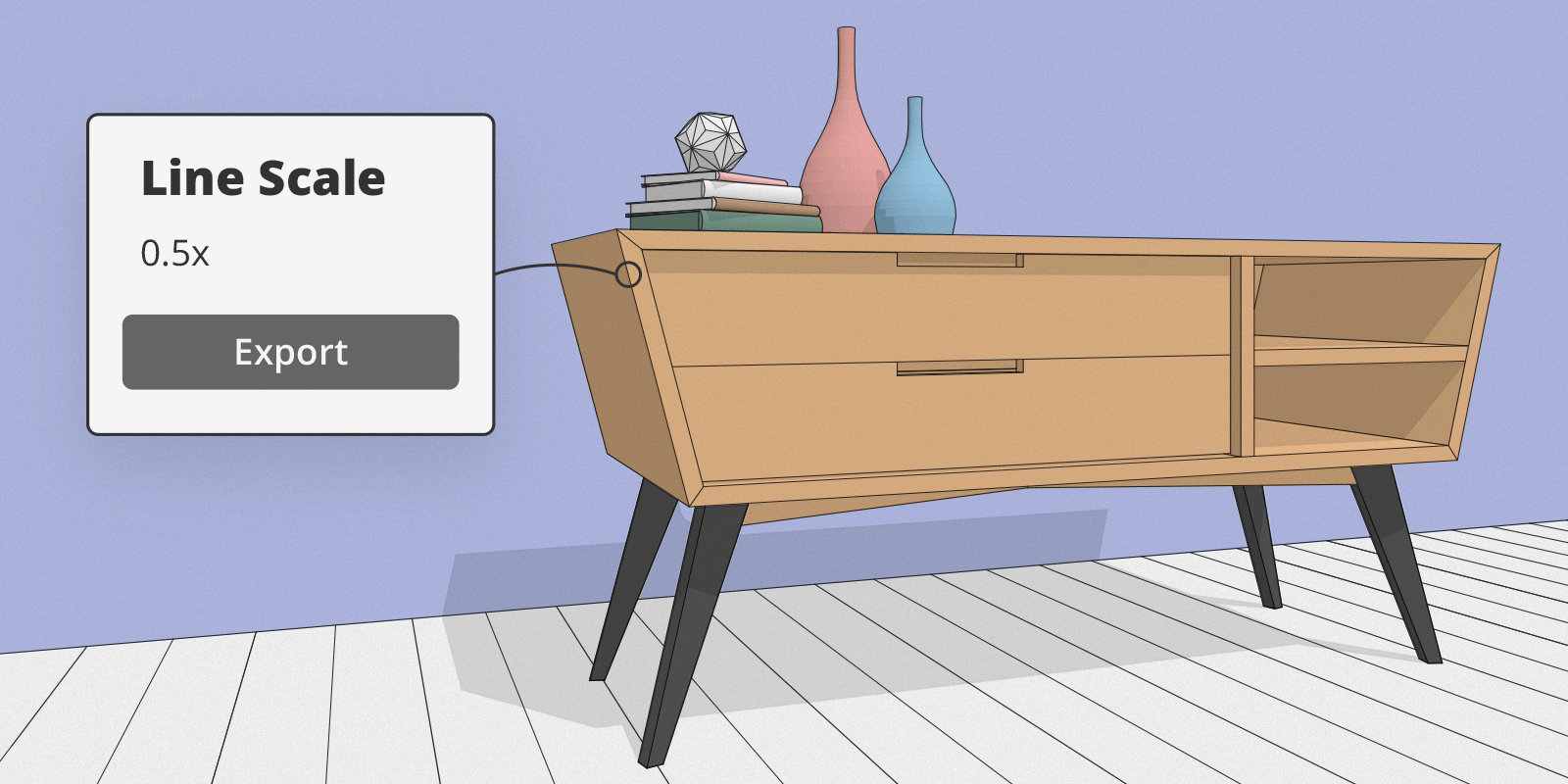
Customizable unit settings. Have you ever needed to use different unit measurements for a model? Now your model can be customized to show different unit measurements for area and volume. For example, in a model of a room, you can use inches for the wall and feet for volume. Available unit types: inches, feet, millimeters, centimeters, and meters.
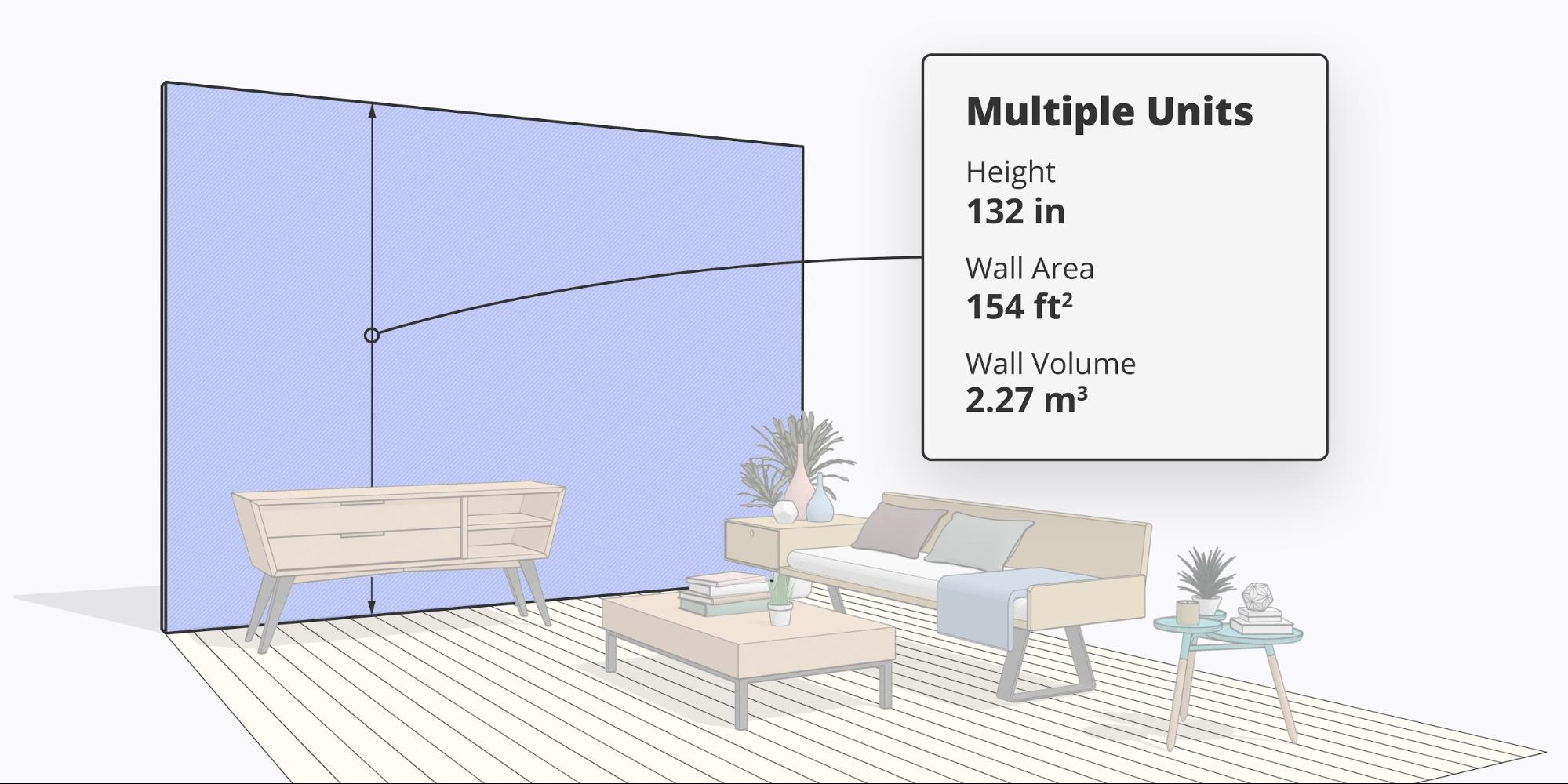
Workflow improvements
Invert Selection. Just like the title suggests, it's the small things that help your workflow! This new feature will allow you to select anything, then invert the selection of objects. This makes it simple to select items and then perform actions on their inverse. The keyboard shortcut for this will be: CTRL + SHIFT + I (Windows) or CMD + SHIFT + I (Mac).
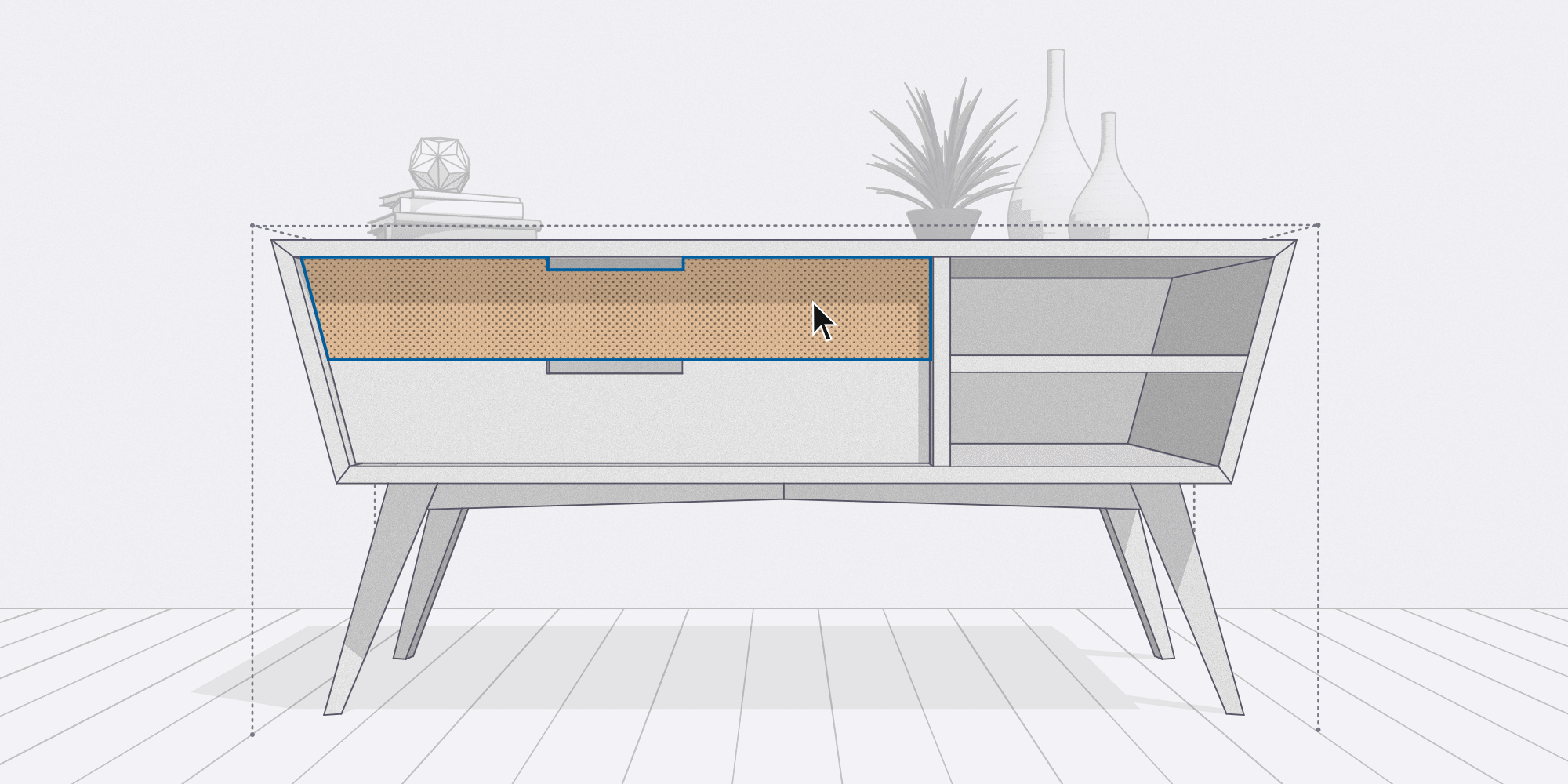
Importing files. The days of picking out your import file format from a long list are over. You can now drag and drop ALL supported file types directly into your modeling window. By default, you'll now see all supported file types available for import. Additionally, the DWG and DXF importers now bring in fewer duplicate and messy edges.
Eraser Tool. Have you ever accidentally erased too much in your model? To make your detailing workflow a little smoother and seamless, we added alt & cmd as modifier keys to remove any unnecessarily highlighted lines that you might have accidentally captured during your modeling efforts.
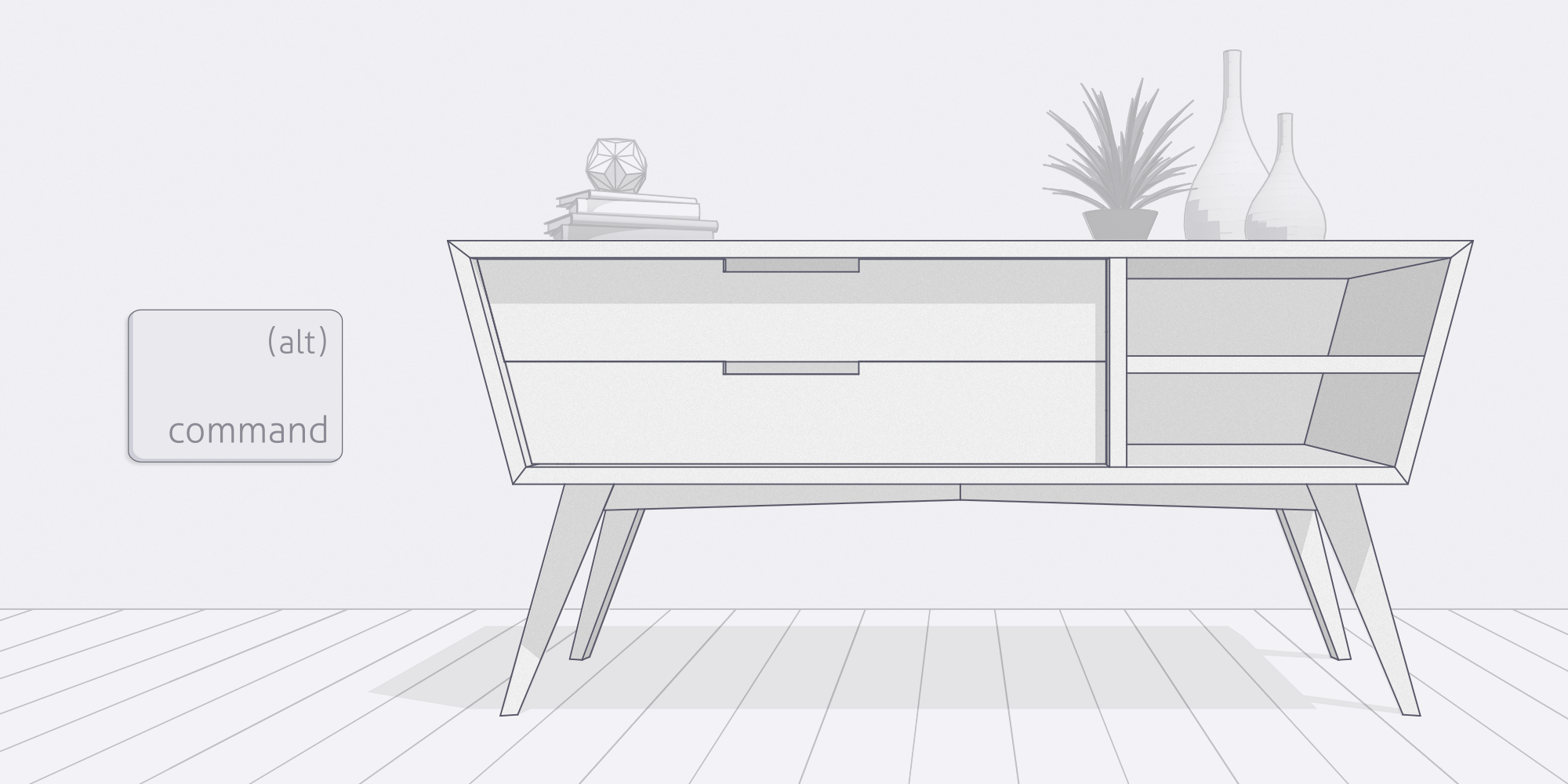
Section Planes. Cutting a model along a plane so that you can peer inside the model? We just made this way smoother. Section planes now ask the user to name them after placing them in the model. Simply place, then name.
Send to LayOut. Clearly, we want to make LayOut even better to use! You can now send your models directly to LayOut from the large toolset in the left-hand toolbar. If you haven't used LayOut before, you should check it out now!
Large Area Imports for Add Location. You can now easily import large sites at full resolution. How can you take advantage of this new feature? Simply zoom out a bit, then select the level from which you want to import. Be aware that, importing very large areas with lots of imagery can adversely affect performance in your SketchUp model. Check out our help center to be sure you're aware of how to best handle lots of data in your models. Note that this feature is only available to SketchUp Pro and Studio subscription holders.
What's new in LayOut 2019.2
The overall changes for LayOut can be summed up in a few words: improved overall interaction for construction documentation. We focused on making the usability of LayOut more natural and consistent with that of SketchUp. Check out these life-changing updates.
Professional output enhancements
Isometric dimensioning. It is now possible to make linear dimensions align with an isometric viewpoint. This one is huge! Since an isometric drawing is a primary type of drawing in LayOut, we wanted to make it smoother and more straightforward. You can now control extension lines, gap distance, and align dimensions with isometric angles.
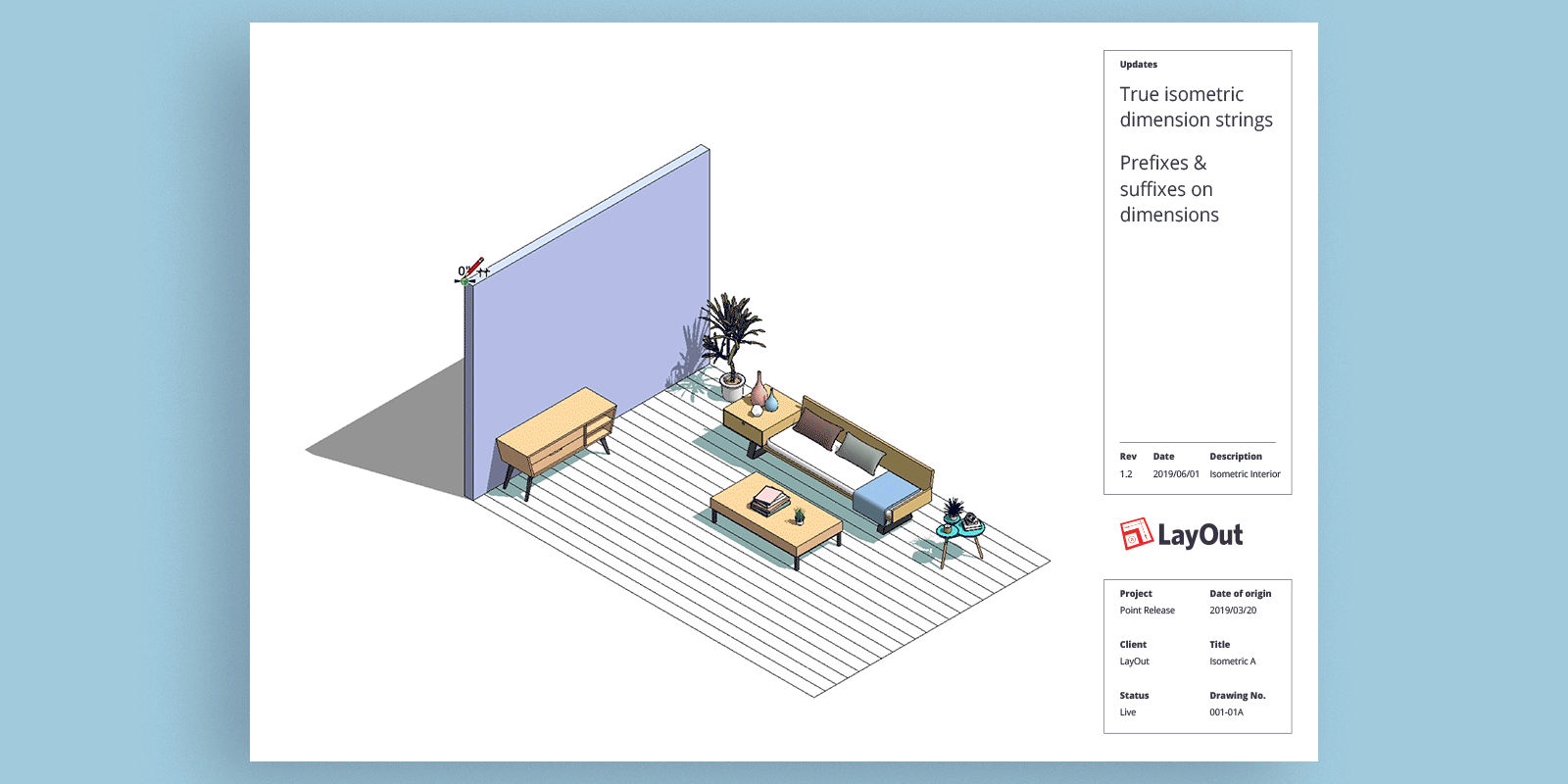
Auto-text. Similar to “smart labels”, you can now add text to dimensions without breaking the automatic measurement. For example, let's say you create a wall dimension. You can dimension a wall, add the word “height”, and the dimension measurement will still update if the measurement changes. Pro tip: make sure your string has <> in it. For example, Height <>' will turn into 'Height 132in'.
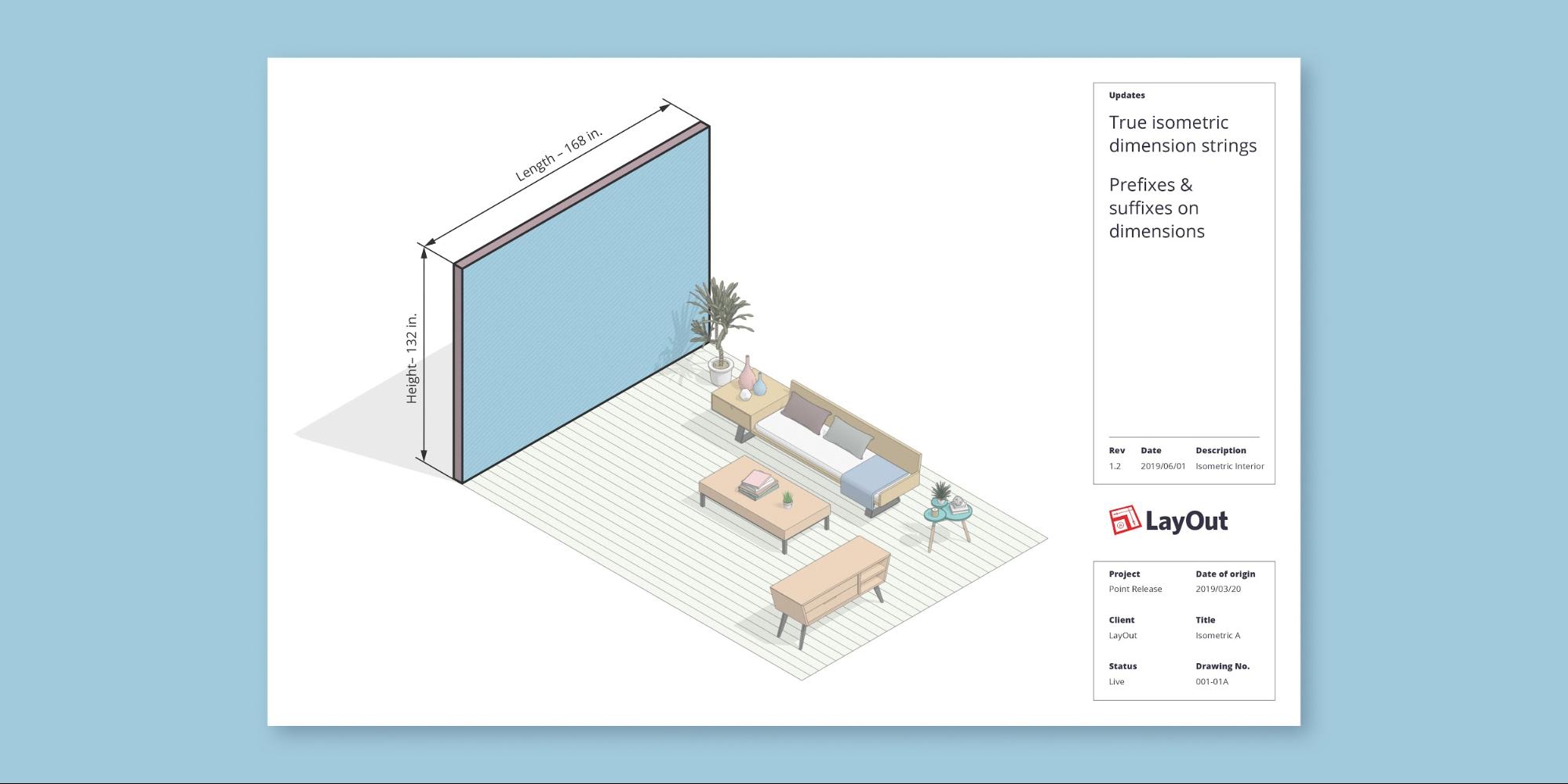
Workflow enhancements
Rotating dimensions. Now, when your dimensions are off-axis, the bounding box will remain aligned with the object so you can continue to scale it in the right orientation.
Scaling dimensions. All connected dimensions will move and scale with the parent object. Just select the SketchUp model or Scaled Drawing or anything a dimension is attached to and connected dimensions will come along for the ride.
Quicker editing. Staying consistent with SketchUp usability, you can now hit the return key to edit SketchUp model views, groups, dimensions, or labels! Just select, press return, and start typing!
SketchUp Release Notes
Bug fixes/small features added
We have fixed a good deal of bugs with this release and added some small features, including:
Stability- Fixed a crash that could occur when offsetting a chain of edges that resulted in a smaller number of edges.
- Fixed a crash that could occur when fixing validity errors in a model where the length in a dynamic component is set to infinity.
- Fixed a crash that could occur when copy/pasting certain section planes and saving the model.
- Fixed a crash that could occur when deleting a line with the Dimension, Rotate or Protractor tools active.
- Fixed a crash that could occur when offsetting open arcs so that they almost disappear.
- [Win] Fixed a crash that sometimes occurred when changing scenes.
- Fixed an issue where guides that are coincident with a section plane were not drawing.
- Fixed an issue where profile lines for softened back edges were displaying as solid vs with the dashed back edge stipple pattern.
- [Win] Fixed an issue where SU could open with a blank workspace when using Intel graphics cards with certain Intel drivers.
- [Mac] Fixed an issue where line weight thickness was sometimes rendered incorrectly on systems with two monitors.
- [Mac] Fixed an issue where arrowheads incorrectly resized when clicking between low-res and Retina displays.
- Fixed an issue where zoom could be too sensitive when zooming into a filled section plane.
- Removed the display of radial lines and centers when offsetting arcs, circles and polygons to make interactions cleaner.
- Fixed an issue where inferencing could not find an endpoint of a recently created edge.
- Fixed an issue where, when offsetting a single painted face outward, the newly created faces did not inherit the material of the original face.
- Fixed an issue where the offset could be larger than expected when offsetting a circle using the “allow overlap” modifier key.
- Fixed an issue where, when offsetting a three pointed star, the offset could shift incorrectly.
- Fixed an issue where drawing small rectangles on small faces could cause the loss of materials and/or faces.
- Improved how the offset tool works with certain arcs to ensure arcs are retained in more situations after an offset operation.
- Fixed an issue where the Measure tool still showed the units of a face's area when the display of units was turned off in Model Info.
- Fixed an issue where sketchy edges in an image exported using the transparent background option could display with a white halo.
- Fixed an issue where transparent faces in an image exported with the transparent background option displayed without transparency in other applications.
- Fixed an issue where the width and height values in the Options dialog for image export would not update when edited.
- Changed image export to give consistent results for text and dimensions regardless of the DPI of the display from which the export occurs.
- [Mac] Fixed an issue where setting certain format-specific image export options had no effect.
- Fixed an issue where extensions licenses could not be obtained for users with a SketchUp Subscription license. Extension licenses should be correctly obtained during extension installation in all cases now.
- Added a warning message when SU launches and is not using an available AMD or NVIDIA graphics card.
- Fixed an issue where guide points made by typing a length of 0 couldn't be selected.
- Fixed an issue where sampling with the Material Browser's eye dropper picked the default material vs the sampled material when picking through a section plane.
- Fixed an issue where the user could not import the JPEG file format.
- Added timestamp and path name tool tip text to the Welcome Window's Recent Files tab.
- Changed the messaging in the "Oops...That didn't look like valid licensing info..." error message for Classic licensing, to provide more precise instructions for resolution.
- Updated the Trimble Connect extension to utilize a newer Connect API version.
- Fixed an issue where the Help Center for errors on startup did not go to a language specific link.
- Fixed an issue where the Unit combo boxes were editable in Model Info.
- Improved formatting of file location tool tip text in the Welcome Window.
- [Win] Fixed an issue where recovered files were sometimes deleted during a revert operation.
- [Win] Fixed an issue where the SketchUp 'Send to LayOut' command did not work if LayOut was already open with certain configurations.
- [Win] SketchUp now displays backup (.skb) files when the user selects File > Open.
- [Win] Fixed an issue where the STL Import Option choices for units did not persist when closing and re-opening the Options dialog.
- [Mac] Added the ability to save as older versions for Save A Copy As.
- [Mac] Changed the "Length" label in Entity info to be more accurate depending on which entity type is selected.
- [Mac] Fixed an incorrect Japanese translation in the Styles tray.
Known Issues
Certain extensions are not yet compatible with SketchUp 2019.2. We are not able to know every extension that is affected, but we don’t believe that the number of extensions affected is large.
We know that Thea is not yet compatible with SketchUp 2019.2. If you require Thea Renderer, we recommend that you not upgrade at this time, until they are able to release a compatible version.
Please see this SketchUp Forum post for more information.
LayOut Release Notes
Bug fixes/small features added
We have fixed a good deal of bugs with this release and added some small features, including:
Stability- Improved the way we handle selection and multiple select.
- Render Mode and Scene can no longer be changed when selecting multiple Locked SU model viewports.
- Fixed an issue where a SketchUp model view that was grouped would export at 1:1 PaperSpace scale.
- Addressed a problem where auto-render could cause an infinite loop or latency in the application when a model failed to render.
- Fixed a problem where LayOut and Style Builder did not display offline Action Manager notifications.
- Fixed an issue where the clipping mask would be lost after editing.
- Improved Welcome Window load time.
- Changed the warning message when a model fails to render to provide instructions on how to resolve the rendering failure.
- [Win] Fixed an issue where the Welcome Window would not scroll.
- [Win] Fixed an issue where the LayOut window would lose focus when using the label tool and multi component component names.
- [Win] Corrected an inconsistency where the list of available versions in Save As were in a different order from the way they were displayed on the Mac or in SketchUp.
- [Win] Removed the "All Files(*.*)" entry from the File > Save and File > Save As file picker dialogs.
- [Mac] We have restored the “Space” and “List” functionality for text editing.
SketchUp API Release Notes
What's New?
Ruby Version UpgradeThe SketchUp application and the SDK have been updated to Ruby version 2.5.5. This was done to address an optimization bug in 'if' and 'jump' and to improve security.
Mouse Wheel in the Ruby API!In addition to exposing new functionality in SketchUp we exposed the mouse wheel event to custom Ruby tools. This opens up new possibilities for interacting with the viewport and UI and could make for some exciting new Ruby extensions.
Textures - Export Performance and other ImprovementsExporting texture data and performance was a theme across both APIs. For anyone exporting textures, we fixed two specific issues.
- In the C API, previously we were re-writing all images, even if SketchUp itself was not altering the image (ie. with a colorization effect). This significantly increased export times. We've changed it to now just dump the original file.
- In the Ruby and the C API, we've made a change to how we export colorized png's. Previously we were using the highest (and slowest) compression setting. We've adjusted this setting to a more moderate compression. Our 4k x 4k image export test reduced from ~50 seconds to only ~6 seconds.
A number of missing "Remove" functions were added to the C API, further improving the feature parity with the Ruby API.
Ruby API Additions and Improvements- Added onMouseWheel event to the Tool interface.
- Added Sketchup::Selection#invert
- Added :scale_factor to view.write_image to allow the API user to control the scaling factor of viewport dependent elements such as line weights.
- Added the new area and volume unit settings to Sketchup::OptionsProvider.
- Added Sketchup.format_volume.
- Added constants to the Length class for area and volume units to be used with the OptionsProvider.
- Documented :source => :framebuffer option in Sketchup::View#write_image that dumps the current frame as drawn in viewport. This has existed since SketchUp 7.
- Update Ruby Version to 2.5.5 to fix optimization bug in Ruby 2.5.1.
- Fixed possible crash in Sketchup::Entities#clear.
- Added checks to prevent Image materials from being assigned to normal drawing elements. Doing so will now throw an ArgumentError.
- It is no longer possible to assign Sketchup::Image materials to entities.
- onViewChanged now triggers when the viewport changes size.
- Dynamic Component no longer throws an error on deleted entity.
- Added SUApplicationGetActiveModel
- Added SULengthFormatterGetAreaUnits
- Added SULengthFormatterSetAreaUnits
- Added SULengthFormatterGetVolumeUnits
- Added SULengthFormatterSetVolumeUnits
- Added SUMaterialGetColorizeDeltas
- Added SUMaterialGetColorizeType
- Added SUMaterialSetColorizeType
- Added SUMaterialGetOwnerType
- Added SUModelGetAllMaterials
- Added SUModelGetNumAllMaterials
- Added SUModelGetGuid
- Added SUModelLoadDefinition
- Added SUModelRemoveComponentDefinitions
- Added SUModelRemoveLayers
- Added SUModelRemoveMaterials
- Added SUModelRemoveScenes
- Added SUStylesRemoveStyle
- Added SUStylesSetSelectedStyle
- Added SUTextureWriteOriginalToFile
- Removed Deprecated C++ Com Interface.
- Updated SDK docs on VC++ runtime versions.
- It is now possible to use the C API to get the active model using SUApplicationGetActiveModel. This is for Read Only access to the model. Mac builds were missing the symbols for Live C API. They are now included in this build.
- For more information about the Read Only Live C API, how to link correctly - read this forum post.
- Fixed a bug where SUModelSaveToFileWithVersion and SUModelSaveToFile weren't updating the model's GUID.
- Fixed SUStylesAddStyle where it would fail to load some .style files.
- SUComponentInstanceFromEntity returns NULL if underlying entity is a Group
- Fixed a performance regressions where SUTextureWriteToFile would rasterize non-colorized texture instead of just dumping the original file data.
- It is no longer possible to assign Sketchup::Image materials to entities
- Increased performance of PNG image export for colorized materials. Previously, it used to use max compression. Now we use a more balanced compression setting. This affects SUTextureWriteToFile/Sketchup::Texture#write as well as the texture writer. We also added some general optimizations for SUTextureWriteToFile/Sketchup::Texture#write. On a 4Kx4K texture we saw the processing time drop from ~50 seconds to ~6 seconds.
C++ API (SkpReader) Removal
We recently announced that we had done the work to remove the C++ API from the SketchUp SDK. This is our first release that does not support the C++ API. See this forum post for more information.
https://forums.sketchup.com/t/developer-announcement-c-api-removal/94943" target="_blank">https://forums.sketchup.com/t/developer-announcement-c-api-removal/94943
This change should not affect most people, as most people are using our C API. However, anyone that is still using the C++ API which has been included in the “deprecated” folder in the SDK since SketchUp 2013 will need to migrate their code to the C API. You will still be able to read and write SketchUp 2019 and earlier .skp files using the C++ API that we released with previous versions of SketchUp 2019. But you will not be able to add a custom exporter that uses the C++ API to SketchUp. The bridge that connects the C++ exporters to the SketchUp exporter interface has been completely removed in this and all future versions of SketchUp.